Center-FAQ/en: Unterschied zwischen den Versionen
Die Seite wurde neu angelegt: „=== Can I switch the CPU within a VM from Standard to Enterprise during runtime? ===“ |
Die Seite wurde neu angelegt: „=== Is there a discount if I reach a sales threshold? ===“ |
||
| Zeile 68: | Zeile 68: | ||
=== Can I switch from Backup to Backup Enterprise (TCBE)? === | === Can I switch from Backup to Backup Enterprise (TCBE)? === | ||
You can have us migrate your current backup package to a Backup Enterprise.<br> | |||
You can find out exactly how the process works [https://wiki.terracloud.de/index.php/Backup/en#How_does_the_migration_of_backups_from_existing_customers_to_a_TERRA_CLOUD_Backup_Enterprise_Vault_work? read here].<br> | |||
The migration itself is a paid service, please contact cloud sales (ext. -188) to receive a suitable offer.<br> | |||
<br> | <br> | ||
''' | '''Note''': If you have attended the Terra Cloud Backup Specialist training, the migration is free.<br> | ||
< | <span id="Rabatt-Möglichkeiten_und_Abrechnungen"></span> | ||
== Discount options and billing == | |||
== | |||
< | <span id="Wo_finde_ich_die_Abrechnungsdatei_als_Excel/CSV?"></span> | ||
=== | === Where can I find the billing file as Excel/CSV? === | ||
You can find the billing files in the center using the Reports icon at the very bottom.<br> | |||
There you click on billing and can then view and export all billing, divided into CSP and TERRA.<br> | |||
Depending on the scope of the billing, the call may take a few minutes.<br> | |||
<br> | <br> | ||
[[Datei:DE-Center-Abrechnungen.png|500px|center|mini|border]]<br> | [[Datei:DE-Center-Abrechnungen.png|500px|center|mini|border]]<br> | ||
<br> | <br> | ||
< | <span id="Gibt_es_einen_Rabatt,_wenn_ich_eine_Umsatzschwelle_erreiche?"></span> | ||
=== Is there a discount if I reach a sales threshold? === | |||
=== | |||
Each partner has the same purchasing conditions and must define their own price markup on the services they book.<br> | |||
There is no discount.<br> | |||
We have only defined UVPs in the backup area.<br> | |||
UVPs | You can take a look at these in the Cloud Backup brochure.<br> | ||
<span id="Gibt_es_Leistungen_für_mich_als_Partner,_die_ich_vergünstigt_buchen_kann?"></span> | |||
< | === Are there services for me as a partner that I can book at a discount? === | ||
=== | |||
You have the option so-called Book NFR (Not-For-Resell) services.<br> | |||
These are services that only you as a partner can use.<br> | |||
These benefits can be found under NFR Partner Benefits and are available for backup and IaaS.<br> | |||
<br> | <br> | ||
[[Datei:DE-Center-NFR-Bestellung.png|500px|center|mini|border]]<br> | [[Datei:DE-Center-NFR-Bestellung.png|500px|center|mini|border]]<br> | ||
<br> | <br> | ||
< | <span id="Löschen_von_Bestellungen"></span> | ||
== Deleting orders == | |||
== | |||
< | <span id="Wie_lösche_ich_eine_Bestellung?"></span> | ||
=== | === How do I delete an order? === | ||
To delete an order or part of a package, you will find a trash can symbol at the top of the respective menu.<br> | |||
Depending on where you use the trash can symbol, the entire package or just a sub-item will be canceled.<br> | |||
<br> | <br> | ||
[[Datei:DE-Center-Paket loeschen.png|500px|center|mini|border]]<br> | [[Datei:DE-Center-Paket loeschen.png|500px|center|mini|border]]<br> | ||
<br> | <br> | ||
< | <span id="Was_passiert,_wenn_ich_auf_Bestellung_löschen_klicke_mit_meiner_IaaS_oder_Backup_Umgebung?Habe_ich_noch_eine_bestimmte_Zeit_Zugriff_darauf?"></span> | ||
=== What happens if I click delete order with my IaaS or backup environment?<br>Do I still have access to it for a certain period of time? === | |||
=== | |||
If you cancel backup or IaaS packages or individual VMs, the respective accounts or VMs will be deactivated.<br> | |||
After a retention period of 14 days, the final deletion will take place on our site.<br> | |||
Version vom 12. April 2024, 10:25 Uhr
In this section we would like to answer your questions about the Terra Cloud Center[1].
View and change orders
Where can I find my own orders?
You can find your own orders, including NFR services, in the center at the bottom left using the gear symbol.
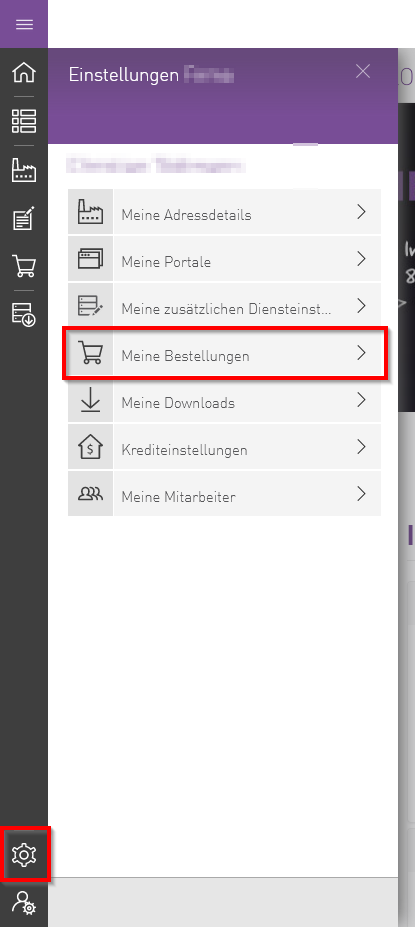
How do I change vCores/RAM/Storage etc. in one order?
In the following example we assume that we want to change the CPU of a VM:
- Log in to the Center.
- Call up the respective order.
- Open the appropriate VM there.
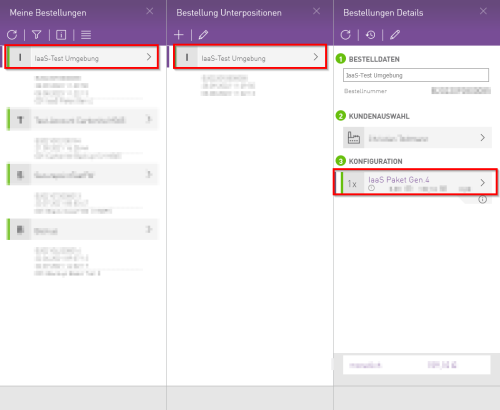
- Navigate to the CPU selection and there to the booked CPU.
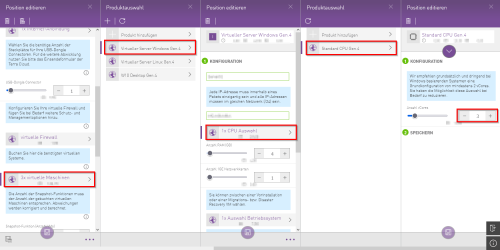
- In this window you have the option to change the number of CPU cores.
Terms time
What are the terms time?
All cloud infrastructure services can be canceled on a monthly basis.
You have no minimum contract term.
If you book hardware systems such as Cloud Connector or Backup Satellite, you have a minimum contract period of 3 months.
Can I switch the CPU within a VM from Standard to Enterprise during runtime?
This possibility exists:
- To do this, please open your respective package and the CPU selection of the VM.
- At this point the currently stored CPU must be removed. To do this, please use the trash can symbol at the top.
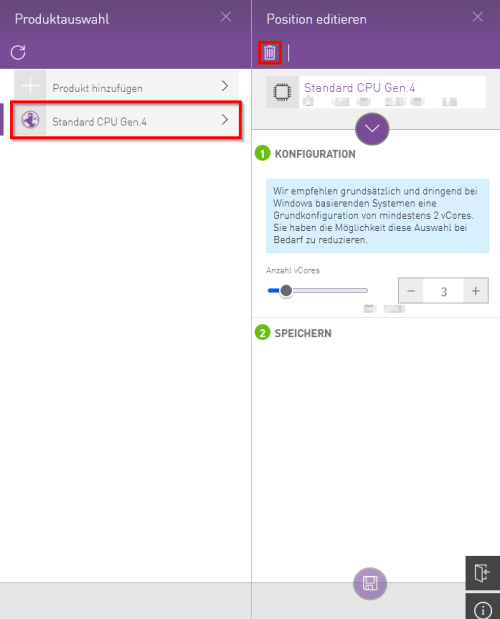
- Then add the new, more powerful CPU.
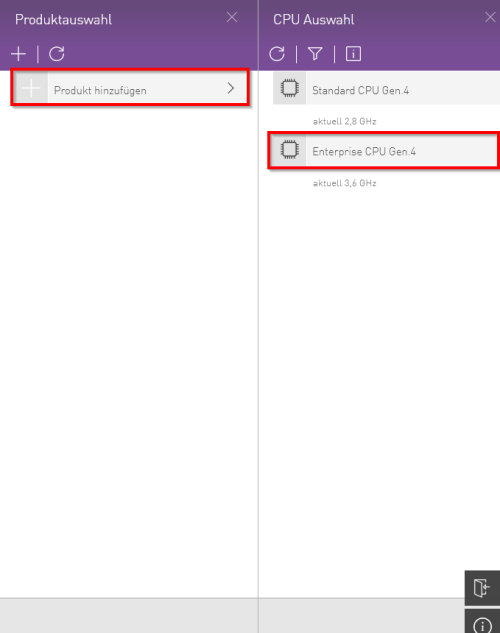
- Then please adjust the number of CPU cores and click on the memory button at the bottom.
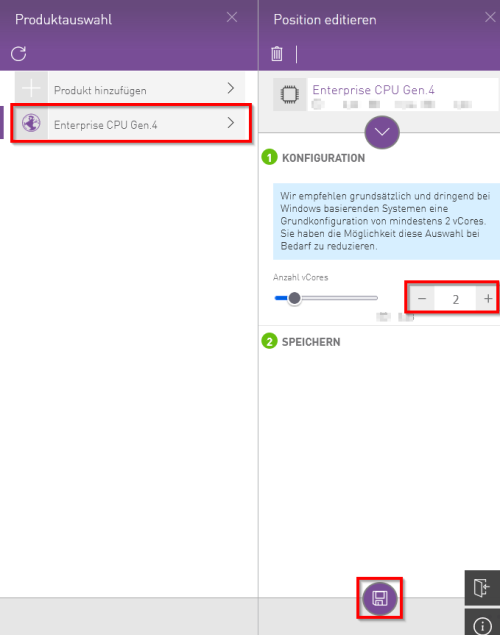
We will then adjust the VM live in the background, no downtime is necessary for this.
In order for the new CPU performance to be displayed correctly in the VM, the VM must be restarted.
Change services
Can I switch from IaaS to Managed IaaS?
Unfortunately, a direct change with data migration is not possible.
However, you can back up the IaaS package with our Terra Cloud Backup, for example, and restore this backup to the Managed IaaS.
Can I switch from Backup to Backup Enterprise (TCBE)?
You can have us migrate your current backup package to a Backup Enterprise.
You can find out exactly how the process works read here.
The migration itself is a paid service, please contact cloud sales (ext. -188) to receive a suitable offer.
Note: If you have attended the Terra Cloud Backup Specialist training, the migration is free.
Discount options and billing
Where can I find the billing file as Excel/CSV?
You can find the billing files in the center using the Reports icon at the very bottom.
There you click on billing and can then view and export all billing, divided into CSP and TERRA.
Depending on the scope of the billing, the call may take a few minutes.
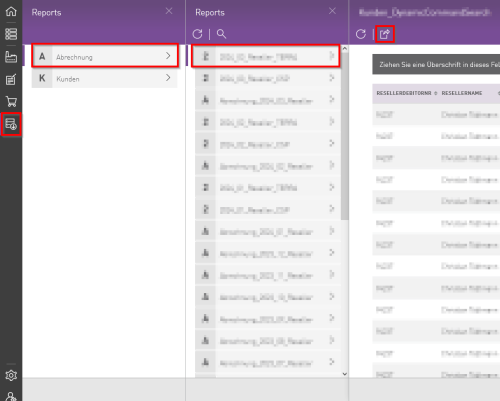
Is there a discount if I reach a sales threshold?
Each partner has the same purchasing conditions and must define their own price markup on the services they book.
There is no discount.
We have only defined UVPs in the backup area.
You can take a look at these in the Cloud Backup brochure.
Are there services for me as a partner that I can book at a discount?
You have the option so-called Book NFR (Not-For-Resell) services.
These are services that only you as a partner can use.
These benefits can be found under NFR Partner Benefits and are available for backup and IaaS.
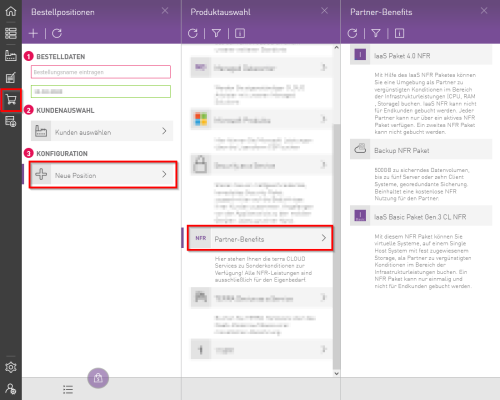
Deleting orders
How do I delete an order?
To delete an order or part of a package, you will find a trash can symbol at the top of the respective menu.
Depending on where you use the trash can symbol, the entire package or just a sub-item will be canceled.
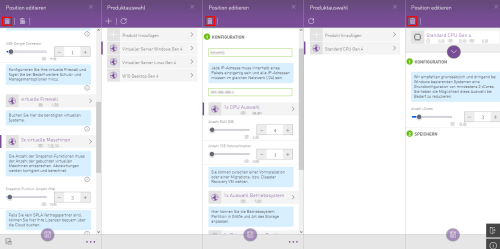
What happens if I click delete order with my IaaS or backup environment?
Do I still have access to it for a certain period of time?
If you cancel backup or IaaS packages or individual VMs, the respective accounts or VMs will be deactivated.
After a retention period of 14 days, the final deletion will take place on our site.
