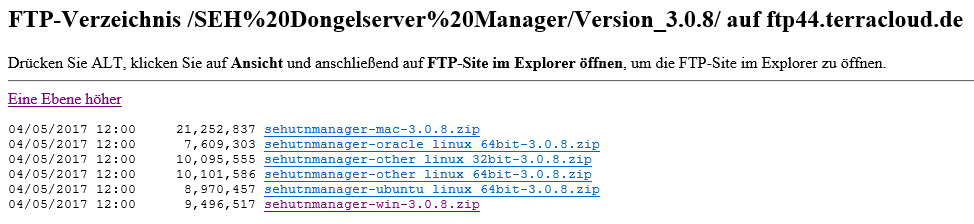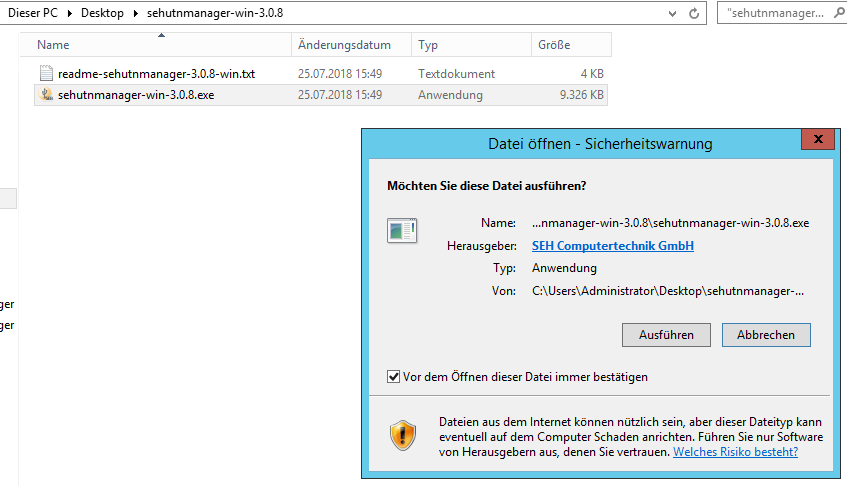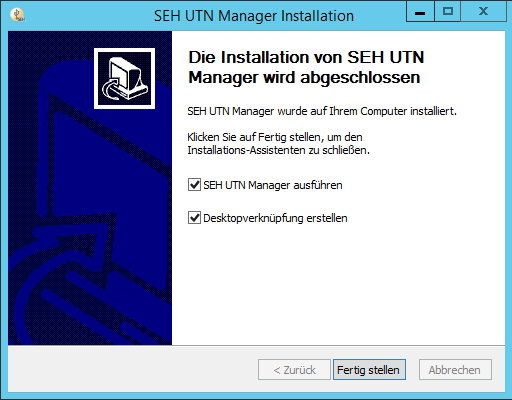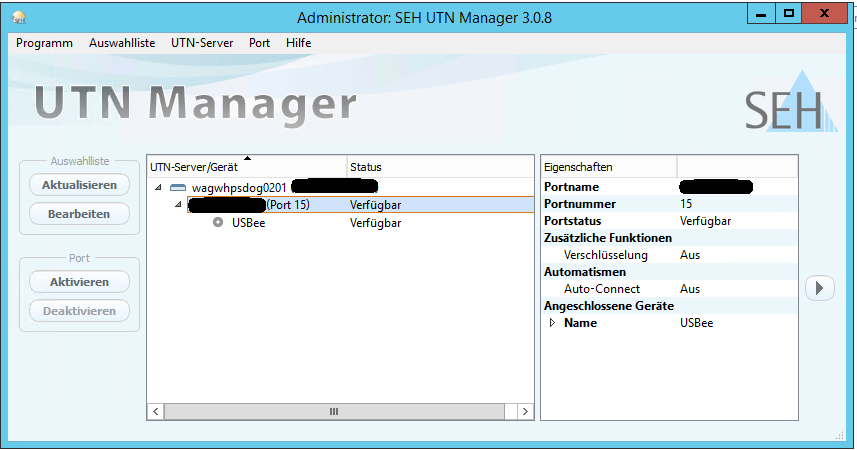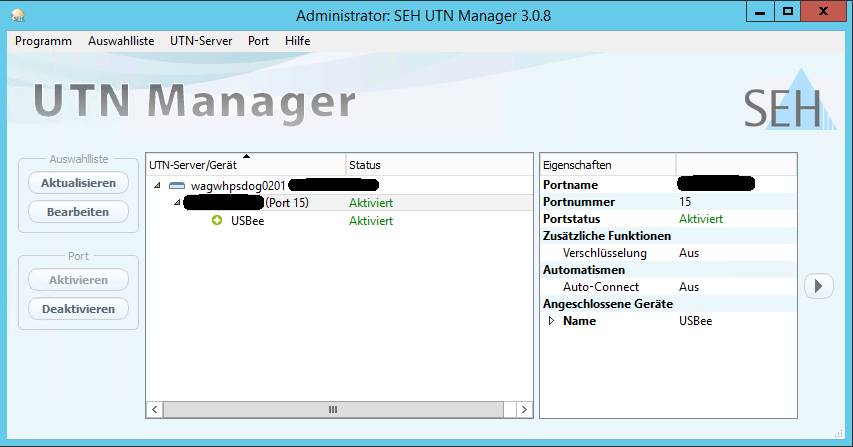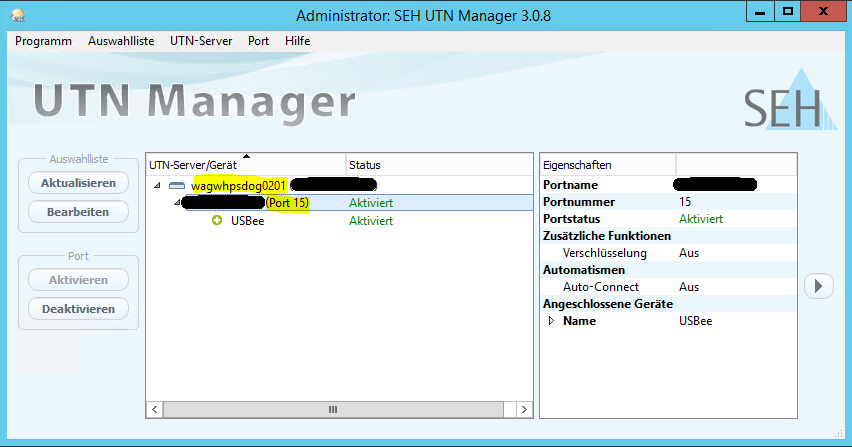USB-Dongle
Sending
To send in the USB stick, please use the submission form.
You can find this here:
https://download.terracloud.de/files/Formulare%20&%20Zertifikate/terra%20CLOUD_Einsendeformular.pdf
Initial Setup
Connect from the system within your TERRA CLOUD environment to our FTP server using the USB dongle.
The necessary client software can be found at the following link:
ftp://ftp44.terracloud.de/SEH%20Dongelserver%20Manager/
First download the file "sehutnmanager-win-3.0.8.zip" or newer. Please pay attention to which operating system you are using.
Then unzip this file into your desired directory and run the file "sehutnmanager-win-3.0.8.exe".
Then please click on “Finish” and run the tool.
If the tool does not automatically detect your dongle, please click “Search”.
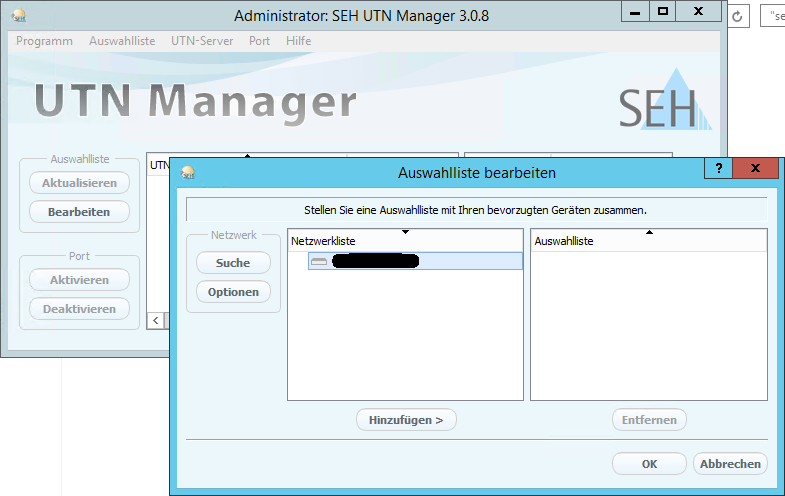
Specifying the network area is optional, but can help with the specific USB dongle search.
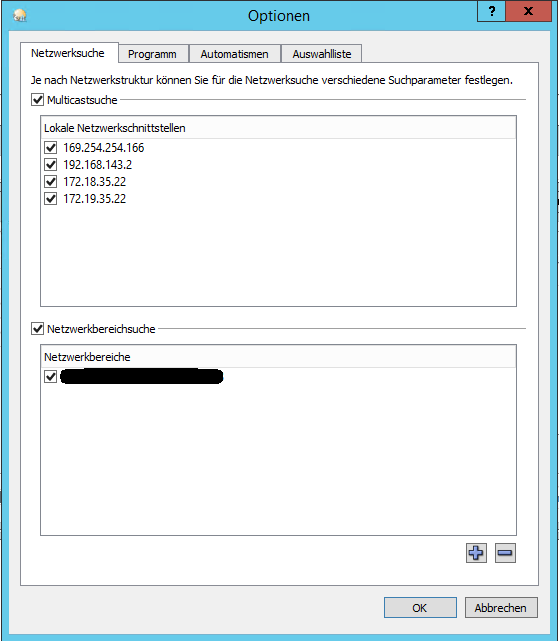
After searching for the USB dongle, add it using the “Add” button.
Next you will see the host name of the USB dongle server, the name of the USB dongle, the IP and the associated port.
In the last step, please click on “Activate” to activate the USB port.
FAQ
Automatically activate USB dongle after restart
Please right-click in the SEH-UTN manager on the dongle server. Then select "Activate Auto-Connect...".
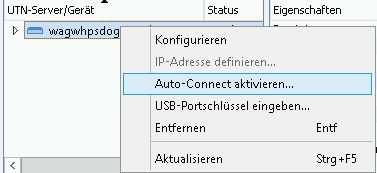
In the following window, select the associated port (that has been assigned to you). Then confirm with “Ok”.
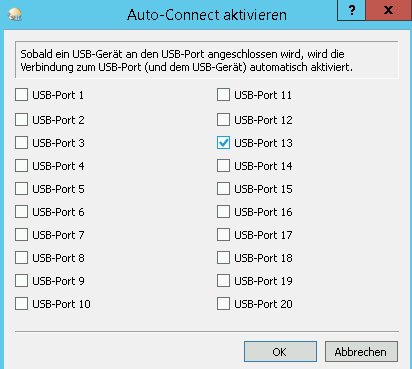
In support cases
For support requests regarding your booked USB dongle, please send us a screenshot of the SEH UTN Manager from the affected client.
Alternatively, please send us the information marked in yellow (see below).