Service-Informationen/en: Unterschied zwischen den Versionen
Übernehme Bearbeitung einer neuen Version der Quellseite |
Keine Bearbeitungszusammenfassung |
||
| Zeile 12: | Zeile 12: | ||
For the first login to the virtual machine you need the '''"Initial-Pwd"'''<br> | For the first login to the virtual machine you need the '''"Initial-Pwd"'''<br> | ||
Please note that you must log in to a Windows Server VM using the "Administrator" user.<br> | |||
For Windows 10 or Windows 11 VMs, please use the "User" username.<br> | |||
For a Linux VM, please use "root" as the username.<br> | |||
<br> | <br> | ||
The following links take you to the download area and the Technical Center.<br> | The following links will take you to the download area and the Technical Center.<br> | ||
In the download area you will find the VPN access configuration for the Terra Cloud environment you ordered. <br> | In the download area, you will find the VPN access configuration for the Terra Cloud environment you ordered.<br> | ||
The VPN access data can be found [https://wiki.terracloud.de/index.php/IaaS/en#Initial_setup_of_the_VPN_connection_in_the_Securepoint_VPN_Client here].<br> | The VPN access data can be found [https://wiki.terracloud.de/index.php/IaaS/en#Initial_setup_of_the_VPN_connection_in_the_Securepoint_VPN_Client here].<br> | ||
<br> | <br> | ||
Aktuelle Version vom 21. Juli 2025, 10:09 Uhr
After ordering
Please log in to the Terra Cloud Center. Then navigate to customer management and select the relevant end customer.
Under the point "Orders" -> "Order sub-items" -> "Orders details" and point 3 "Configuration" there is a small (i)' for information.
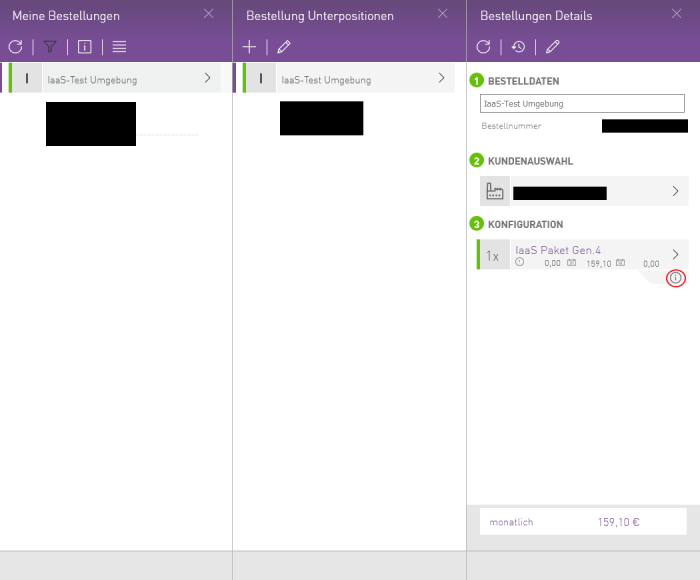
A new column called "ServiceInfo" will then open with the corresponding information about the firewall and the virtual machines.
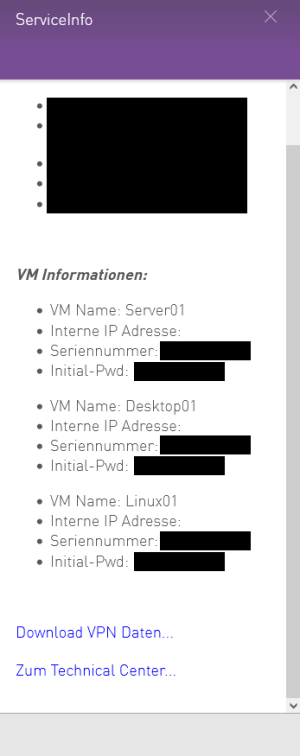
For the first login to the virtual machine you need the "Initial-Pwd"
Please note that you must log in to a Windows Server VM using the "Administrator" user.
For Windows 10 or Windows 11 VMs, please use the "User" username.
For a Linux VM, please use "root" as the username.
The following links will take you to the download area and the Technical Center.
In the download area, you will find the VPN access configuration for the Terra Cloud environment you ordered.
The VPN access data can be found here.
