Microsoft CSP
TERRA CLOUD Center
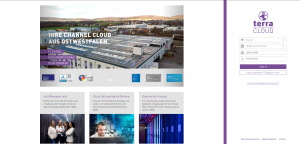
To register as a reseller in the TERRA CLOUD Center, follow the address given here:
https://www.terracloud.de
The TERRA CLOUD Center should already be selected in the drop-down menu.
To register again, click on the “New here? Join Now!".
Getting started in the Cloud Center
Create a Reseller Account
If you do not yet have a reseller account with Wortmann AG, you will find a form here, which you should fill out and send to Neukunde@Wortmann.de.
You will be assigned a customer number with which you can then proceed.
Username and Password
Please enter the email address that you later want to use as an administrator here. This completes your registration in the TERRA CLOUD Center.
Among other things, a confirmation email will be sent to this address. The password must consist of at least 8 characters.
Uppercase and lowercase letters and numbers must be used.
In addition, at least one special character is required (attention: not all characters are recognized; recommendation: ! $).
Contact Information

Here you enter the standard information about yourself and your company. It is important to pay attention to the correct spelling of the federal state, for example.
This information is necessary because there is a comparison between your information and the information stored with us.
Register as a specialist dealer
In the “Wortmann AG customer number” field, please enter the customer number that is assigned to you at Wortmann AG.
Once you have entered this number, the “Bank details” input field disappears.
Create account
Before you complete the registration and click on the “Create Account” button, you must read and accept the General Terms and Conditions.
The same applies to the data protection guidelines. After completing the registration, a window will appear confirming your successful registration.
You will also receive an email in which you must confirm your registration. If this window does not appear or you do not receive the email, it may be that one or more details are incorrect.
Then please check your details again. If error messages still occur, please contact csp@wortmann.de.
Home TERRA CLOUD Center 2.0

On the homepage you get an overview of current information, updates & maintenance work, special promotions as well as price lists, instructions and your contact persons.
In the menu bar on the left you will find all the functions that the Terra Cloud Center has to offer.
Onboarding into the Technical Center
The Technical Center is a 100 percent in-house development of WORTMANN AG. Herein we provide ways to manage virtual environments, backups and your end customers.
In order to book Microsoft 365 products, you also need access to this Technical Center.
Get access to the Technical Center
After successfully registering as a reseller in the TERRA CLOUD Center, you will also receive access to the TERRA Technical Center within a few minutes.
If you cannot access the TERRA Technical Center within 60 minutes, please send an email to the following address with your WORTMANN AG customer number:
You can generally reach the Technical Center at the following URL:
https://manage.terracloud.de/
Further instructions for handling within the Technical Center can be found here.
Creating partner employees
User management is available to you in the TERRA Technical Center. You can use it to create user accounts for your employees.
To do this, under 'Data' and 'User Role', set the value to reseller employees.
You can set various rights for the respective reseller employee using the 'User Rights Portal' item.
The following permissions are required for Microsoft CSP processes:
- General access
- Dashboard
- Customer management
- CSP
Microsoft Partner Network ID and Microsoft Partner Agreement in the Technical Center
In order to place Microsoft CSP orders, partners must register as indirect resellers with Microsoft and provide relevant information in our TERRA Technical Center.
The following information is required:
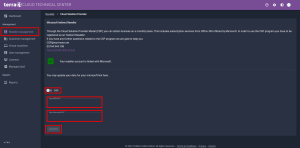
- Microsoft Partner Network ID
- Microsoft ID
To store this information, please select the item 'Reseller management' in the TERRA Technical Center. Then please click on “Edit” at “CSP”.
You will then see the corresponding fields in which you can enter the required information.
You can find your MPN ID and Microsoft ID in your Microsoft Partner Center, in the Partner Center click on the gear in the upper right hand corner.
Go to account settings and you will find your MPN ID under “Identifiers”. You must always use the location MPN ID.
Under “Tenants” you will find your Microsoft ID, this is always a long, cryptic number!
Enter these two numbers in the fields provided.
If you still get an error message, please confirm your partnership with us via the following link: Indirect sales partnership< br>
If any of the information changes, you can activate the input fields using the 'Edit' item. Please send these information to csp@wortmann.de with you customer number.
You can find information about the exact processes and possible scenarios via the following links:
- Scenario A: I am already a Microsoft Indirect Sales Partner
- Scenario B: I already have a Microsoft Partner Network ID (MPN)
- Scenario C: I don't have a Microsoft Partner Network ID (MPN) yet
Customer facility
Microsoft CSP products are managed in the respective Microsoft 365 admin center after booking. To do this, a Microsoft 365 account must be created once for each end customer.
In addition, Microsoft provides further general information about product and service scopes. These are summarized in the so-called Microsoft Customer Agreement.
This must also be accepted once before a booking of Microsoft CSP products can be made.
Customer facility in the TERRA CLOUD Center
End customers are always created in the TERRA CLOUD Center terracloud.de.
To do this, please click on the factory symbol on the left side of the home page after logging in.
There you will find the customer management and subsequently all the end customers you have created.
To create a new end customer, please click on the '+' symbol. Another window will then open in which you must enter the following information from the end customer:
- Company name
- Address
- Zip code
- City
- Country
- State
- First name (no values such as “Admin” or “Test” may be entered here)
- Last name
- Email
- Phone number
This information is absolutely necessary, but can be adjusted afterwards at any time.
The process is completed at this point with the end customer's system in the TERRA CLOUD Center.
The end customer is automatically synchronized to the TERRA Technical Center within a time window of a few seconds.
The final one-time steps for creating/linking a Microsoft 365 account take place there.
Information such as "Business Identifier Code", "International Bank Account Number", Tax Identification Number", "Commercial Register Number" is not required for customers from the DACH region.
The commercial register number should be entered in the format "HRX-00000".
Creating / linking a Microsoft 365 account
To book and provide Microsoft CSP products, a Microsoft 365 account must be created for each end customer or an existing account must be linked.
Without this step, no bookings can be made.
This step takes place in the TERRA Technical Center. There, please click on the item 'Customer Management'.
Here you will see all the end customers that were created in the TERRA CLOUD Center. Then select the relevant end customer and then click on 'Service Settings'.
There you will see the item 'CSP'. Here, please click on the item 'Edit'. There are two options available to you, which are explained in more detail in the following subsections.
We have also created a short illustrated guide for you. You can access these here.
Creating a new Microsoft 365 account
If your end customer has never used Microsoft 365 products, you can create a new Microsoft 365 account in the TERRA Technical Center here.
To do this, select the customer in the customer management, click the "Service Settings" tab, then "CSP" and "Edit."
Then select "Create new Microsoft Tenant." Enter the desired prefix. Our system will then create the required login credentials.
Example:
The end customer is called Müller GmbH and has never used Microsoft 365 before. To create a Microsoft 365 account, enter the company name in the input field and check its availability.
If the prefix already exists, you will receive a message. Then adjust the prefix accordingly. By clicking 'Save,' our system creates the following login:
admin@muellergmbh.onmicrosoft.com
xxxyyyzzz (Initial password)
With this data, you can log in via portal.office.com log in to the end customer's newly created Microsoft 365 Admin Center.
Finally, you must confirm the Microsoft Customer Agreement (MCA) for the customer. You can no longer do this in the TERRA Cloud Center; you must also confirm it in the Technical Center.
How to confirm the MCA is described here.
Linking an existing Microsoft 365 account
If your end customer is already using Microsoft 365 products, you can link the existing account to our system.
The settings and users in the respective Microsoft 365 Center remain unaffected. Only an additional access route is added to the existing system.
To start the process, please select 'Link existing tenant' under 'Service settings' in the TERRA Technical Center.
Please enter the standard domain stored for the end customer in the Microsoft 365 Admin Center in the input field. This is not necessarily the onmicrosoft.com domain.
You can see which domain is the correct one in the end customer's Microsoft 365 Admin Center under 'Settings' and 'Domains'. There you will find a domain with the note (standard).
If you have entered the corresponding standard domain in the TERRA Technical Center, click on 'Save'. Our system then sends an email to the email address stored with the end customer.
The email contains a link that must be confirmed once with the admin login data for the end customer's respective Microsoft 365 Admin Center.
We recommend that you only open this link in InPrivate/Incognito browsers.
After successfully confirming the link, you as a partner and we as WORTMANN AG are stored in the settings and partner relationships in the end customer's Microsoft 365 Admin Center.
To complete the process, please click on the item 'Check assignment' in the TERRA Technical Center.
If you receive an error message, adjust the registered domain accordingly; in this case, it can be any domain stored in the tenant.
Please also check whether you as a partner and we as WORTMANN AG are stored in the end customer's Microsoft 365 Admin Center.
If If the existing Microsoft 365 Admin Center cannot be linked, please send an email to csp@wortmann.de stating your WORTMANN AG customer number.
Create Granular Delegated Admin Rights (GDAP) for a customer
If you create or link a customer via our Technical Center from August 21, 2023 onwards, Microsoft will no longer automatically create administrative permissions, neither for you nor for us.
If we, as Wortmann AG, are to obtain selected granular delegated administrator rights (GDAP) for your customer again, please follow these instructions: [1].
Alternatively, proceed as follows:
Select the customer in the Tech Center -> Service settings -> CSP -> Edit -> GDAP (tab in the upper left) -> Create new relationship -> Confirm the email/link or have the customer confirm it.
"Please note: We can only administer the customer once the status is set to 'Active'!"
How to obtain administrative rights for your customer is described here.
Special features for education and non-profit customers
To obtain non-profit and education licenses, the customer requires a special activation, which in the case of non-profit must come from Microsoft (www.nonprofit.microsoft.com) itself; in the case of education, we as Wortmann AG can assign this status ourselves.
You can easily apply for this education status in our Technical Center after successfully creating/linking the Microsoft account.
There you can also check the status to see whether the customer already has an EDU or NP status.
Order Microsoft CSP licenses
To order Microsoft CSP products you continue to use the TERRA CLOUD Center (www.terracloud.de). You can see all available products via the product selection.
In the shopping cart, you configure the respective order and make the final order. An adjustment of the orders carried out is also possible in the TERRA CLOUD Center for the respective end customer.
Product selection
In the TERRA CLOUD Center you can find the bookable products in our 'marketplace'. This opens if you click on the item 'Marketplace' on the left side after logging in to the TERRA CLOUD Center.
A window with the product overview will then open.
You can find the Microsoft CSP products in the 'Microsoft Products' category.
In the 'Microsoft CSP New Commerce' category you will find the booking options available from March divided into main products and addons.
Subscription periods & payment methods
In the CSP New Commerce model you have the choice between different subscription periods and different payment methods. You have the following options:
Monthly subscription with monthly payment
- This is where you have the most flexibility and can increase, reduce and cancel the amount from month to month
- A reduction or cancellation is not possible after the 7-day window has been exceeded. A new 7-day processing window only opens on the respective extension date of the monthly subscription.
- There is no price protection
Annual subscription with monthly payment
- When booking this option, you pay the monthly price for one year
- The quantity can be expanded at any time and will be billed monthly from the time of the additional booking
- A reduction or cancellation is not possible after the 7-day window has been exceeded. A new 7-day processing window only opens on the respective renewal date of the annual subscription.
- There is price protection for one year from booking
Annual subscription with annual payment
- When you book this option, you pay a fixed amount for the right of use for one year
- The quantity can be extended at any time and will be billed pro rata to the remaining term
- A reduction or cancellation is not possible after the 7-day window has been exceeded. A new 7-day processing window only opens on the respective renewal date of the annual subscription.
- There is price protection for one year from booking
Configuring the order in the shopping cart
After you have found the product you want in the marketplace, add it to your shopping cart. Here you enter an order name, select the respective end customer and enter the desired quantity.
By clicking on 'Order with obligation to pay', the order is finally triggered and transmitted to the Microsoft system.
The booked products are available in the end customer's M365 Admin Center within a few minutes.
Access to booked licenses
You can find the booked products in your end customer's respective Microsoft 365 Admin Center.
There you can find the keys (for perpetual bookings) or assign the licenses to the respective users (for M365 bookings).
To access the booked products, log in via portal.office.com with the admin login details of the respective end customer.
Microsoft CSP products (M365, Exchange Online, Teams, etc.)
You can find products from the Microsoft 365, Exchange Online or Teams category in your end customer's Microsoft 365 Admin Center via the following route:
Billing --> Licenses
Here you can see a complete overview of all booked and active products.
Microsoft Perpetual products (Windows Server, Office Standard, etc.)
You can find products from the Microsoft Perpetual category in your end customer's Microsoft 365 Admin Center via the following route:
Billing --> Your products --> Please wait here until the Microsoft 365 Admin Center has completely loaded --> Software
In the subsection 'Software' you can access the booked keys and download the installation software.
Adjustment of existing orders
You can adjust existing orders as needed. Extensions are possible at any time.
Reductions and cancellations only within the time frames set by Microsoft.
Time window for adjustments
Subscription renewal
There are different terms from the day of booking. With a monthly subscription, the order is extended from month to month.
With an annual subscription (regardless of the payment method), the booking is always extended from year to year. Extensions are possible at any time.
Cancellations and reductions only on the respective extension date.
7 day window
In addition to the renewal date, Microsoft opens a 7-day window in which reductions and cancellations can be made.
This 7-day window always starts with the respective renewal date.
If this window is left, reductions and cancellations can only be made again in the next possible window.
You can view this window at any time in the Technical Center under the Licenses menu item.
Cancel / reduce licenses
Licenses can only be cancelled and reduced within the 7-day time window. Outside of this period, this is not possible.
However, you can schedule a cancellation of the entire order in the Technical Center.
Important: Reductions are not possible using this function.
To toggle Auto-Renew, proceed as follows:
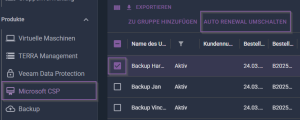
Microsoft CSP --> Select the affected order --> Check the box --> Select "Toggle Auto Renewal" --> Confirm the pop-up
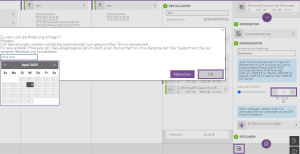
To reduce NCE licenses "at the earliest possible date," you can adjust the number of licenses in the Cloud Center and use the "Save" icon in the bottom left corner.
The next possible date will be automatically displayed in the pop-up. Selected and confirmed with "OK".
Please note that once a change has been made, it may not be possible to undo it.
If you are within the 7-day cancellation period, you can cancel the order directly in the Cloud Center by clicking the trash can icon (without a calendar).
The licenses will then be immediately terminated and can no longer be used.
CSP
The business model of the future is the cloud! Virtual machines, hosted servers or simple backups are now part of the standard offering in the WORTMANN AG data center.
Thanks to the Cloud Solution Provider Model (CSP), you can now quickly and flexibly obtain licenses from the Microsoft 365 product area, among others, on a monthly basis.
In the TERRA Cloud Center you can manage customers automatically and easily and make licenses available within a few minutes
General contact CSP
Email: csp@wortmann.de
Telephone: 05744 944-198
Microsoft 365
Microsoft offers a wide range of options with the Microsoft 365 licenses.
In addition to the well-known Office applications such as Word, Excel, PowerPoint and Access, the individual plans include various other features.
These include online services such as Exchange Online, Sharepoint Online or Teams.
When purchasing via the CSP model, both monthly and annual Microsoft 365 licenses are available to you in our marketplace!
Perpetual/ Perpetual Subscription
We have prepared a few short videos here. You can download and watch these videos using the following link.
https://drive.terracloud.de/getlink/fiRRX7w6mrVphzAjztUU639v/01_MS_Perpetual_Product%C3%BCbersicht.mp4
https://drive.terracloud.de/getlink/fiEWPUdoMMNyj3tBtw5dZbab/02_MS_Perpetual_Bestellung.mp4
https://drive.terracloud.de/getlink/fi3Gmnuf2dEMgd33CKKJUYTm/03_MS_Perpetual_Admin%20Center.mp4.mp4
The classic licensing route has so far been volume licensing. For example, Exchange or Windows servers were available here, including the associated access licenses.
With the new perpetual licenses, these products will also be bookable via the CSP model.
The well-known terms of use from OLP licensing continue to apply here:
One-off payment for unlimited right of use, for perpetual licenses alternatively for perpetual subscription with a term of 1 or 3 years and no software assurance included.
For more information, please contact our CSP team.
Azure
You can book and configure various virtual environments yourself via the Microsoft Azure Cloud.
These include virtual machines, backups and even chatbots. For more information about booking an Azure subscription, contact our CSP team!
Device as a Service (DaaS)
We have prepared a few short videos here. You can download and watch these videos using the following link.
https://drive.terracloud.de/getlink/fi4CfCEvAaYtE1Xk6dAyD9uU/DaaSBundle.mp4
https://drive.terracloud.de/getlink/fi51w1xh3p58hoe7pyk4DkrM/DaasErkl%C3%A4rung.mp4
With our DaaS offer in the TERRA CLOUD Center, we as WORTMANN AG and our partners are taking a further step towards mobile and flexible working.
The market in Germany has so far been characterized by one-off purchases and high investment costs.
However, with the availability of monthly license models such as Microsoft 365 products in the Cloud Solution Provider model, the market has moved significantly in this direction.
Additional services are being used by more and more partners to create attractive overall packages with Microsoft 365 products for end customers.
With the TERRA DaaS offering now available in the TERRA CLOUD Center, we are supplementing the offering options for partners with one central point: hardware.
Indirect sales partnership
To establish a link as a Microsoft Indirect Sales Partner with WORTMANN AG, please select the scenario that applies to you.
Scenario A: I am already a Microsoft Indirect Sales Partner
1. Step: Check whether the Microsoft Partner Agreement is confirmed
Sign in to the Microsoft Partner Center: https://partner.microsoft.com/de-de/dashboard/
After registering, you should receive a request to confirm the MPA. To check if you have already done this, you can check under Settings > Partner Settings.
Under the “Trading Partner Profile” tab it should be noted that you have signed the Microsoft Partner Agreement.
2. Step: Establish an indirect sales partnership with WORTMANN AG
In order for us to be able to create new Microsoft customers for you as an Indirect Sales Partner and place orders for these customers, you must establish a connection to us as an Indirect Provider.
You can check this directly in the Microsoft Partner Center via the “Indirect Providers” tab.
If Wortmann AG is already shown to you as an indirect provider, you can continue with the final work in the TERRA Technical Center.
Otherwise, simply click on the following link, log in with your Microsoft Partner Center login and follow the further instructions:
https://partnercenter.microsoft.com/commerce/indirectresellers/relationshiprequest/ac91b3f2-478b-4ea6-8c25-32c6ac42059a
Scenario B: I already have a Microsoft Partner Network ID (MPN)
1. Step: 'Onboarding' into the Microsoft Partner Center
Please click on the following link:
https://partnercenter.microsoft.com/pcv/register/joinnow/enrollmentwelcome/valueaddedreseller
If you are already registered for the Microsoft Partner Center, you will receive the message: “Already registered.
Navigate to Account Settings in the dashboard menu to begin setting up your account." Here follow the instructions from the center.
If you are not yet registered, please follow the steps provided in the Microsoft Partner Center.
In any case, by completing these steps you have also accepted the Microsoft Partner Agreement (MPA).
2. Step: Establish an indirect sales partnership with WORTMANN AG
So that we as an indirect provider can create new customers for you at Microsoft and place orders for you as an indirect sales partner, you must establish a connection with us.
To carry out this process, simply click on the following link, log in with your Microsoft Partner Center login and follow the further instructions:
https://partnercenter.microsoft.com/commerce/indirectresellers/relationshiprequest/ac91b3f2-478b-4ea6-8c25-32c6ac42059a
Scenario C: I don't yet have a Microsoft Partner Network ID (MPN)
1. Step: Registration in the Microsoft Partner Network
If you would like to register as a Microsoft partner for the first time, please click on the following link:
https://partner.microsoft.com/de-de/dashboard/account/v3/enrollment/introduction/partnership?program=basicpartnernetwork
By completing this process, you also directly accept the Microsoft Partner Agreement (MPA).
2. Step: Establish an indirect sales partnership with WORTMANN AG
So that we as an indirect provider can create new customers for you at Microsoft and place orders for you as an indirect sales partner, you must establish a connection with us.
To carry out this process, simply click on the following link, log in with your Microsoft Partner Center login and follow the further instructions:
https://partnercenter.microsoft.com/commerce/indirectresellers/relationshiprequest/ac91b3f2-478b-4ea6-8c25-32c6ac42059a
FAQ
| Question | Answer |
|---|---|
| I have an end customer who needs an education activation, what do I have to do? | Please submit the request in the Technical Center after you have linked / created the customer. |
| What are use benefits in the EDU area? | So-called use benefits are free student licenses that are made available to the end customer. An overview of which teacher licenses bring with which use benefits can be found here. The booking of these licenses takes place upon request from us. |
| My end customer is a non-profit organization and I would like to book non-profit licenses for them, how do I proceed? | In order to book non-profit licenses, the end customer must be authorized by Microsoft to purchase them. They can check here whether they are eligible and can also start the "selection process" there. |
| Our end customer already purchases CSP licenses from another distributor, can I "move" them to the Terra Cloud? | No, it is not possible to move the licenses from another distributor in this way. You must create the end customer again in the Terra Cloud Center and link the existing Microsoft Admin Center. The licenses must then be rebooked in the Terra Cloud Center. |
| Are there test licenses? | Yes, but trial licenses can currently only be booked through our CSP team. |
| Can I combine different licenses with each other? | Yes, you can book different licenses for an end user and assign them in the M365 admin interface. Not all employees of a company have to be assigned the same licenses. |
| What are MPN and MPA and what do I need them for? | The MPN is the Microsoft Partner Network ID, which is your identity card at Microsoft, so to speak. The MPA is the Microsoft Partner Agreement, which contains Microsoft's terms and conditions for the sale of CSP licenses. Both must be present in order to be able to sell CSP licenses. |
| What does the provision date mean? | The provision date is the date on which the licenses can be used. |
| How can I find out when my annual licenses expire? | You will always receive an email from us one month before your licenses expire, saying that they are expiring and will be automatically renewed if they are not canceled. Alternatively, you can view a list of the end dates in the Technical Center under the "Licenses" tab. |
| How can I create a report of my customers in the TERRA CLOUD Center? | We have prepared a video for you on this. You can access it here. |
| How can I see what revenue I have made with CSP licenses in the last 12 months? | You can find a short guide on this here. |
| What is GDAP and how do I give Wortmann admin rights for my customers? | You can find an explanation of GDAP and how to set it up for your end customers here. |
Microsoft price increase from April 1st, 2023
Dear partners,
With this letter we would like to draw your attention to an important change in the Microsoft Cloud Solution Provider model (CSP).
With the announcement of January 5, 2023, Microsoft will make a price adjustment for the majority of the license models.
This will also apply to the CSP model. Microsoft communicates that these changes must be made due to ongoing exchange rate fluctuations in local currencies compared to the US dollar.
The following are the exact price adjustments effective from April 1, 2023:
- Prices for British pounds (GBP) will be adjusted by +9%
- Prices for Danish krone (DKK), euro (EUR) and Norwegian krone (NOK) will be adjusted by +11%
- Prices for Swedish krone (SEK) will be adjusted by +15%
Prices for the EURO area will increase by 11% for the CSP model from April 1, 2023.
This applies regardless of the subscription period, payment method or CSP model (Legacy or New Commerce).
Please note that for CSP orders made from April 1, 2023 11% higher price will apply.
The decisive factor is the date of provision, not the date of the order!
Here are a few examples to illustrate the effects on existing and new orders:
- Since March 2022, bookings can only be made in the CSP New Commerce model. Classic legacy orders (all bookings before March 2022) are currently continuing unchanged, but are also subject to the 11% price increase from April 2023.
- With a view to the price, it therefore makes sense to keep legacy orders that are extended again in January, February and March 2023 active.
This ensures flexibility and the current price for another year (regardless of monthly or annual payment).
However, the higher prices for these orders will then also apply by 2024 at the latest. In principle, however, we recommend replacing orders from the legacy model with new CSP New Commerce bookings.
This is the only way to be in the current Microsoft licensing model and to be independent of changes or adjustments in the legacy model. - CSP New Commerce bookings from March 2022 will be extended again for one year in March 2023 and will secure the cheaper price again. For an annual subscription for another year. For a monthly subscription for the respective monthly term. After that, the prices valid at the time of extension apply directly.
- All orders from Legacy and New Commerce will be extended from April 1, 2023 at the then valid, 11% higher price.
In order to implement this adjustment in the best possible way for you and the end customer, we recommend the following procedure:
- Replace classic Legacy CSP orders that are extended in January, February and March 2023 with new bookings in the CSP New Commerce model. This way you secure the current price and have your end customers switched to the current license model.
- Replace all legacy orders that would be extended from April 2023 with CSP New Commerce new bookings until March 2023. This way you can secure the lower price for these orders for another year. We can flexibly cancel legacy orders with annual payment and create credits for the remaining term.
Example:
An order in the legacy model from August 2021 was last extended for another year in August 2022.
This order would be extended again for another year in August 2023. However, this would be at 11% higher prices.
This order should be rebooked in CSP New Commerce by the end of March 2023.
If it is an annual payment method, we will create a credit for the remaining term until August 2023 for the old legacy.
If you pay monthly, we will bill the calendar month that has already started with the highest quantity.
In these cases, it makes sense to make the change in the last week of the calendar month. This way, there will be no major double billing.
What is Microsoft's New Commerce Experience (NCE)?
Upcoming changes in Microsoft's New Commerce Experience
In order to understand the general changes, price adjustments and promos, we explain the current CSP principle with this letter and will then explain the innovations step by step.
When currently booking an M365 product with us in the TERRA CLOUD Center, you have the option of choosing between monthly or annual payment.
Regardless of which payment method you choose, an annual subscription is always generated in the Microsoft system.
This subscription has a fixed start and end date. Within this period there is price protection for all additional bookings or extensions.
If you pay monthly, it is possible at any time to flexibly adjust the quantity downwards.
This will change with the New Commerce Model.
There will continue to be an annual subscription with monthly or annual payment. Price protection also remains valid for one year. However, it will then no longer be possible to reduce the quantity at any time.
From the start of the annual subscription you generally have 7 days to adjust the amount or cancel it completely.
After these 7 days, this is only possible again in the following year, when the annual subscription would be extended for another year. So the usual flexibility is limited here.
This brings us to an innovation in New Commerce: the monthly subscription.
This subscription only has a term of one month and therefore only has price protection of one month.
Unlike the annual subscription, it is possible to flexibly adjust the quantity downwards from month to month.
But here too, this is not possible every day, but again only during the respective 7-day time window in the extension period in the following month.
One must be aware here that there is a strong limitation of flexibility. It must be carefully considered which subscription and payment method is suitable for the respective end customer.
With an annual subscription with monthly payment, billing is maintained until the end of the subscription term.
In the event of bankruptcy or insolvency of the end customer, we are forced to continue billing our partner.
The same applies to us if a partner is no longer able to pay the invoices: Microsoft will continue to bill us until the end of the subscription period.
The introduction of New Commerce is also accompanied by price changes. The monthly subscriptions are a flat rate of 20% more expensive than booking annual subscriptions (regardless of whether payment is made monthly or annually).
In addition, general price increases for certain products will take effect from March 2022:
- Microsoft 365 Business Basic -> 20%
- Microsoft 365 Business Premium -> 10%
- Microsoft 365 E3 -> 12.5%
- Office 365 E5 -> 9%
- Office 365 E3 -> 15%
- Office 365 E1 -> 25%
'These price increases apply regardless of the subscription term. But this also means that monthly subscriptions will experience a double price increase.
Once the 20% for the pure flexibility in adjusting the quantity and once the general price adjustments of the products mentioned between 10 and 25%.
The mentioned changes will come into force for new bookings in our TERRA CLOUD Center from March 2022.
Until then, bookings can still be made under the familiar conditions and with the usual flexibility.
For the new bookings from March we will pass on the Microsoft promos to you. Different discounts and terms apply to the different subscriptions:
- Monthly subscriptions receive a discount of approximately 20%. The promotion is valid for new bookings up to and including June 2022. But be careful: the monthly subscription only has price protection for one month.
- The non-discounted price will apply again from July.
- Annual subscriptions receive a 5% discount. This promotion applies to bookings up to and including March 31, 2022. The price protection of one year then applies.
The promos only partially offset the price increases. Products that have not received a general price increase will be slightly cheaper in March. For example, the Exchange Online Plan 1.
This will be 5% cheaper than before for bookings of annual subscriptions in March.
From these adjustments we derive the following recommendations for action:
- Speak to your end customers and explain to them the upcoming restrictions and price adjustments
- Use the possibilities of the classic CSP model until the end of February: Flexible adjustment of the quantity and cheaper prices.
- So you are on the safe side for a year and can adapt to the changes with the end customers in the long term.
- You should replace existing orders with a new order by the end of February. Just by placing a new order you will receive a subscription period of one year.
- Switching from monthly to annual payment does not change the subscription term!
- If you have booked more than one subscription for one of the business products, you will unfortunately not be able to place a new order for it.
- Microsoft only allows two subscriptions of business products per end customer. In such cases, please contact us!
If you have any questions about the changes and adjustments, please contact us.
Write us emails with your questions to the CSP mailbox (csp@wortmann.de) or call our team at extension -198.
If we are not available, send us an email with your questions as described and we will get back to you!
Discontinuation of legacy licenses
Upcoming changes in the CSP legacy model
On July 11, 2023, we received an announcement from Microsoft describing that Microsoft will gradually phase out the classic CSP legacy model from January 2024.
After the introduction of the Microsoft CSP New Commerce model in March 2022, it was no longer possible to execute orders in the classic CSP legacy model.
However, existing orders continued to be extended and the quantity could be adjusted accordingly.
Microsoft has now announced that from January 2024, the still active legacy bookings will be migrated to the New Commerce model.
What does that mean in concrete terms?
All legacy orders will be converted to the New Commerce model by Microsoft on the respective extension day from January 2024.
An order from January 1, 2018 will therefore be converted on January 1, 2025. An order from April 13, 2021 will only be processed on April 13, 2024. The last change will therefore theoretically take place on January 10, 2025.
Microsoft sometimes changes the selected payment method. A legacy order that is paid monthly retains the monthly payment method.
Since a monthly legacy order is already based on an annual subscription, this will also be retained.
A monthly legacy order will be converted into a New Commerce order in an annual subscription with monthly payment (1Y1M).
Every legacy order will therefore be converted into an annual subscription with monthly payment [1Y1M].
Unlike in the legacy model, it will then no longer be possible to adjust the quantity downwards at any time.
This will then only be possible, as is usual in the New Commerce model, within the first seven days from the time of renewal or booking.
The changeover will therefore mean that the usual flexibility is lost.
A legacy order that is to be paid annually will also be converted by Microsoft to the New Commerce model on the corresponding day of renewal.
Here, too, the changeover to an annual subscription with monthly payment takes place (1Y1M).
This is because even if an annual payment method was booked in the legacy model, an annual subscription with monthly payment method. This procedure has contributed, among other things, to the fact that cancellations can be made at any time, even with annual payment in the legacy model.
Partners and end customers who want to retain as much of this flexibility as possible must cancel the existing order and replace it with a booking with a monthly subscription and monthly payment method in the New Commerce model.
As described, the migration is carried out automatically by Microsoft. A large proportion of the migrated orders would then be converted to high-risk annual subscriptions with monthly payment.
We therefore strongly recommend (!) not to wait until January 2024, but to start immediately by replacing renewing legacy bookings with new bookings in the New Commerce model (recommendation: annual subscription with annual payment or monthly subscription with monthly payment).
WORTMANN AG's procedure from January 11, 2024
For all CSP legacy orders that have not been replaced by a new booking by January 11, 2024, an automatic migration will take place, on the respective due date, to an annual subscription with monthly payment in the New Commerce model.
The migrated orders will be automatically made available by us in the TERRA CLOUD Center, and a new order number will be generated.
After the migration is complete, the 7-day processing window. The quantity can only be reduced or the entire order canceled within this time.
If this is not done within the 7-day window, reductions in the quantity or complete cancellation can only be carried out on the renewal day in the following year.
Prior to the migration, partners will receive an email with information about orders that will be migrated in the next month.
After the migration is complete, an email will also be sent with a confirmation of completion.
Changes to admin relationships for your customers
GDAP - Granular delegated administrator rights
Dear partners,
With this letter we would like to inform you about a change in the Microsoft Cloud Solutions Provider model.
This change relates to the delegated administration permissions when accessing the Microsoft 365 Admin Center of your and our end customers.
So far we have set up our system so that both we as WORTMANN AG and you as indirect resellers appear in the respective Microsoft 365 Admin Center.
There is basically no change in this.
Your and our names and contact information will continue to be stored under 'Settings' and 'Partner relationships'.
However, no longer as delegated admins with extensive permissions, but only as trading partners.
Booking and providing Microsoft 365 and CSP perpetual products is therefore still problem-free possible.
The upcoming change only affects the Delegated Administrator Privileges (DAP).
These have been replaced by Microsoft with the so-called GDAP (Granular Delegated Administrator Privileges).
With these GDAPs, a partner does not receive blanket admin permissions for end customers as before, but rather selected, granular permissions.
These do not have an unlimited term as before, but a maximum term of 730 days.
After that, a new GDAP relationship must be established with the end customer.
We will inform you accordingly as soon as a GDAP policy reaches its respective end of term.
Very important: Unlike before, we can only create these GDAP permissions for ourselves as WORTMANN AG.
You as a partner no longer receive them through us and our automated systems.
So that you can continue to access the end customers' Microsoft 365 Admin Center as delegated administrators, you must create your own GDAP links and have them confirmed with the end customers'
admin login data.
You can create and manage these links yourself via your Microsoft Partner Center.
You can find a short guide on this here.
Finally, we would like to point out once again that there is no obligation to set up these GDAP guidelines.
Booking and providing Microsoft CSP products are not affected by this change.
However, we still strongly recommend that you grant us, WORTMANN AG, these GDAP authorizations, as this is the only way we will be able to maintain our usual support for all queries.
You can find out how to grant these GDAP authorizations for us, WORTMANN AG, on an end-customer basis in this guide.
If you as a partner also want to switch your DAP authorizations to GDAP, you must do so via follow the process described in our WIKI independently.
Below is a link to the official Microsoft announcement regarding GDAP:
https://learn.microsoft.com/de-de/partner-center/gdap-introduction
Separation of Microsoft 365 services and Teams
Dear partners,
On August 31st, we received information from Microsoft that Teams will no longer be included as standard in all products from October 1st, 2023.
From October there will be two SKUs for the Business (Basic / Standard / Premium) and Frontline (F1 / F3) products.
One with and one without teams. The SKU without teams will be slightly cheaper; the discount on the RRP ranges from €0.50 to €2 depending on the product booked.
Teams will no longer be included in the Enterprise (E1 / E3 / E5) products from booking in October.
The Office 365 and Microsoft 365 Suites will only be available without Teams.
These new SKUs are reduced by €2 in the RRP.
Teams can then be booked separately for €5 RRP.
Nothing will change to existing NCE orders.
Customers with Legacy Enterprise products should rebook in September to avoid the price increase.
Unfortunately, exact prices and SKU will only be available to us from October 1st, 2023.
In the following days you will have the opportunity to book the SKU with us.
Further information and a detailed description with FAQ can be found here and here.
