Microsoft CSP
TERRA CLOUD Center
You can download a video with explanations of how to register in our TERRA CLOUD Center using the following link:
https://drive.terracloud.de/getlink/fiHf1CgkksgXh6W1JWmXWk8T/01_Registrierung_TERRA%20CLOUD%20Center.mp4
To register as a specialist dealer in the TERRA CLOUD Center, follow the address given here:
https://www.terracloud.de
The TERRA CLOUD Center should already be selected in the drop-down menu.
To register again, click on the “New here? Join Now!".
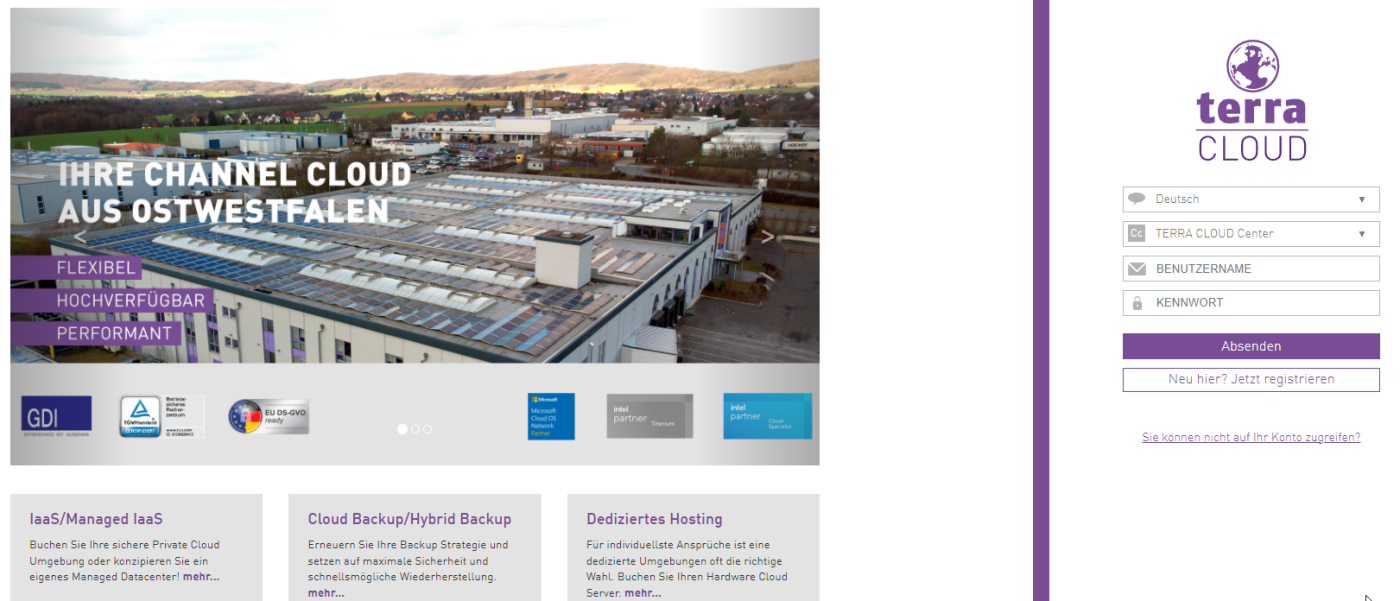
Getting started in the Cloud Center
Create Reseller Account
If you do not yet have a reseller account with Wortmann AG, you will find a form hier, which you should fill out and send to Neukunde@Wortmann.de send.
There you will be assigned a customer number with which you can then proceed.
Username and Password
Please enter the email address that you later want to use as an administrator here. This completes your registration in the TERRA CLOUD Center.
Among other things, a confirmation email will be sent to this address. The password must consist of at least 8 characters.
Uppercase and lowercase letters and numbers must be used.
In addition, at least one special character is required (attention: not all characters are recognized; recommendation: ! $).
Contact Information
Here you enter the standard information about yourself and your company. It is important to pay attention to the correct spelling of the federal state, for example.
This information is necessary because there is a comparison between your information and the information stored with us.
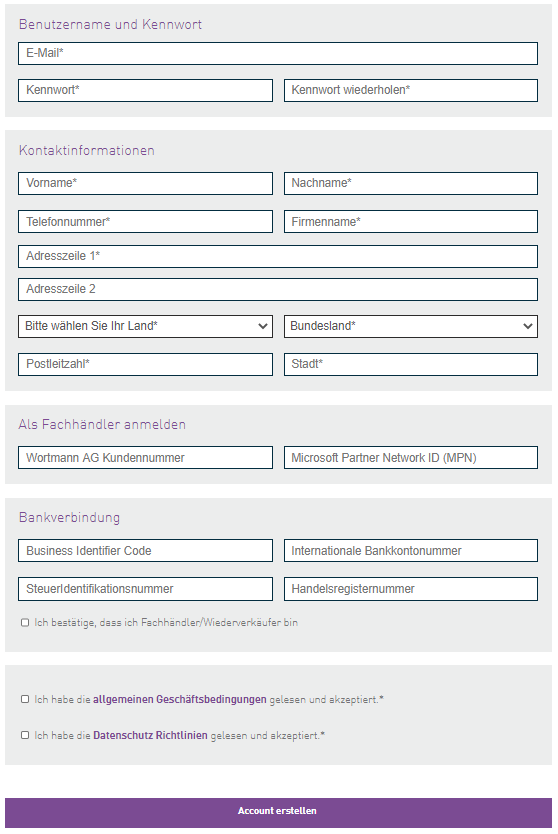
Register as a specialist dealer
In the “Wortmann AG customer number” field, please enter the customer number that is assigned to you at Wortmann AG.
Once you have entered this number, the “Bank details” input field disappears.
Create account
Before you complete the registration and click on the “Create Account” button, you must read and accept the General Terms and Conditions.
The same applies to the data protection guidelines. After completing the registration, a window will appear confirming your successful registration.
You will also receive an email in which you must confirm your registration. If this window does not appear or you do not receive the email, it may be that one or more details are incorrect.
Then please check your details again. If error messages still occur, please contact csp@wortmann.de.
Home TERRA CLOUD Center 2.0
We have prepared a video for you. You can download and watch the video using the following link:
https://drive.terracloud.de/getlink/fiQcfyfpRXdgAXkwaroV3rY7/02_Anmeldung%20und%20Aufbau%20TERRA%20CLOUD%20Center.mp4
On the homepage you get an overview of current information, updates & maintenance work, special promotions as well as price lists, instructions and your contact persons.
In the menu bar on the left you will find all the functions that the Terra Cloud Center has to offer.

Onboarding into the Technical Center
The Technical Center is a 100 percent in-house development of WORTMANN AG. Herein we provide ways to manage virtual environments, backups and your end customers.
In order to book Microsoft 365 products, you also need access to this Technical Center.
Get access to the Technical Center
After successfully registering as a specialist dealer in the TERRA CLOUD Center, you will also receive access to the TERRA Technical Center within a few minutes.
If you cannot access the TERRA Technical Center within 60 minutes, please send an email to the following address with your WORTMANN AG customer number:
- support@terracloud.de
You can generally reach the Technical Center at the following URL:
https://manage.terracloud.de/
Further instructions for handling within the Technical Center can be found hier.
Creating partner employees
User management is available to you in the TERRA Technical Center. You can use it to create user accounts for your employees.
To do this, under 'Data' and 'User Role', set the value to reseller employees.
You can set various rights for the respective reseller employee using the 'User Rights Portal' item.
The following permissions are required for Microsoft CSP processes:
- General access
- Dashboard
- Customer management
- CSP
Microsoft Partner Network ID and Microsoft Partner Agreement in the Technical Center
In order to make Microsoft CSP bookings, partners must register as indirect resellers with Microsoft and provide relevant information in our TERRA Technical Center.
The following information is required:
- Microsoft Partner Network ID
- Microsoft ID
To store this information, please select the item 'Reseller management' in the TERRA Technical Center. Then please click on “Edit” at the point “CSP”.
You will then see the corresponding fields in which you can enter the required information.
You can find your MPN ID and Azure ID in your Microsoft Partner Center, there click on the gear in the upper right corner.
Then go to account settings and then you will find your MPN ID under “Identifiers”. You must always use the location MPN ID.
Under “Clients” / “Tenants” you will find your Azure ID, this is always a long, cryptic number!
Enter these two numbers in the fields provided.
If you still get an error message, please confirm your partnership with us via the following link: Indirekte Vertriebspartnerschaft< br>
If any of the information changes, you can activate the input fields using the 'Edit' item. Please send information to csp@wortmann.de mit Ihrer Kundennummer senden.
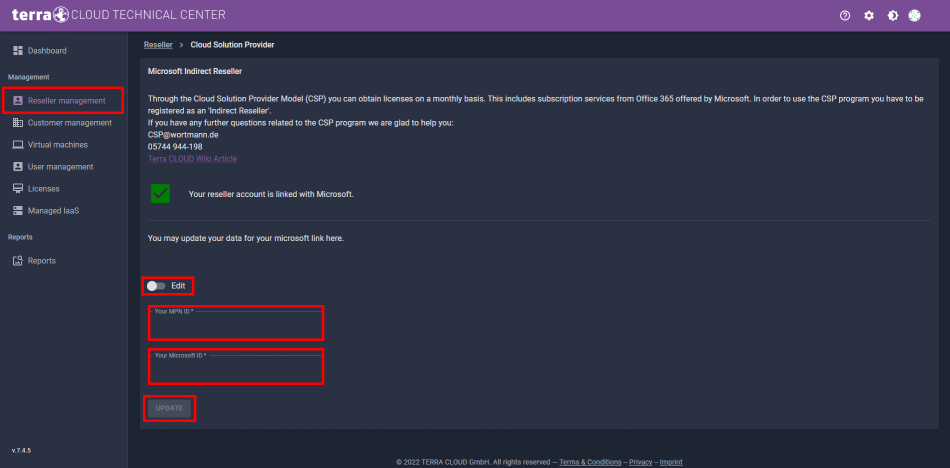
You can find information about the exact processes and possible scenarios via the following links:
- Szenario A: Ich bin bereits Microsoft Indirekter Vertriebspartner
- Szenario B: Ich verfüge bereits über eine Microsoft Partner Network ID (MPN)< br>
- Szenario C: Ich habe noch keine Microsoft Partner Network ID (MPN)
Customer facility
Microsoft CSP products are managed in the respective Microsoft 365 admin center after booking. To do this, a Microsoft 365 account must be created once for each end customer.
In addition, Microsoft provides further general information about product and service scopes. These are summarized in the so-called Microsoft Customer Agreement.
This must also be accepted once before a booking of Microsoft CSP products can be made.
Customer facility in the TERRA CLOUD Center
End customers are always created in the TERRA CLOUD Center terracloud.de.
To do this, please click on the factory symbol on the left side of the home page after logging in.
There you will find the customer management and subsequently all the end customers you have created.
To create a new end customer, please click on the '+' symbol. Another window will then open in which you must enter the following information from the end customer:
- Company name
- Address
- Zip code
- City
- Country
- State
- First name (no values such as “Admin” or “Test” may be entered here)
- Last name
- Email
- Phone number
This information is absolutely necessary, but can be adjusted afterwards at any time.
The process is completed at this point with the end customer's system in the TERRA CLOUD Center.
The end customer is automatically synchronized to the TERRA Technical Center within a time window of a few seconds.
The final one-time steps for creating/linking a Microsoft 365 account take place there.
Information such as "Business Identifier Code", "International Bank Account Number", Tax Identification Number", "Commercial Register Number" is not required for customers from the DACH region.
The commercial register number should be entered in the format "HRX-00000".
Creating / linking a Microsoft 365 account
To book and provide Microsoft CSP products, a Microsoft 365 account must be created for each end customer or an existing account must be linked.
No bookings can be made without this step. This step takes place at the TERRA Technical Center. There please click on the item 'Customer Management'.
All end customers that have been created in the TERRA CLOUD Center are displayed here. Then select the relevant end customer and then click on 'Service Settings'.
The item 'CSP' will be displayed there. Please click on 'Edit' here. There are two options available to you, which are explained in more detail in the following subsections.
We have also created a short illustrated guide for you. You can access this here.
Creating a new Microsoft 365 account
If your end customer has never used Microsoft 365 products, you can create a new Microsoft 365 account in the TERRA Technical Center here.
To do this, select the customer in the customer management, click on the "Service Settings" tab and then click on "CSP" and "Edit".
Then please select the item 'Create a new Microsoft tenant'. Then enter the desired prefix. Our system uses this to create the required login data.
Example:
The end customer is called Müller GmbH and has never used Microsoft 365. To create a Microsoft 365 account, write the company name in the input field and check availability.
If the prefix already exists, you will receive a corresponding message. Then adjust the prefix accordingly. By clicking on 'Save' our system creates the following login:
admin@muellergmbh.onmicrosoft.com
xxxyyyzzz (Initial password)
With this data you can log in viaportal.office.com Log in to the end customer's newly created Microsoft 365 Admin Center.
Finally, you must confirm the Microsoft Customer Agreement (MCA) for the customer. You are no longer allowed to do this in the TERRA Cloud Center, but must also confirm this in the Technical Center.
Linking an existing Microsoft 365 account
If your end customer already uses Microsoft 365 products, you can link the existing account with our system.
The settings and users in the respective Microsoft 365 Center remain unaffected. An additional reference route is simply added to the existing system.
To start the process, please select 'Link existing tenant' under 'Service settings' in the TERRA Technical Center.
Please enter the standard domain stored by the end customer in the Microsoft 365 Admin Center in the input field. This is not necessarily the onmicrosoft.com domain.
You can see which domain is the correct one in the end customer's Microsoft 365 Admin Center under 'Settings' and 'Domains'. There you will find a domain with the note (default).
Once you have entered the corresponding standard domain in the TERRA Technical Center, click on 'Save'. Our system then sends an email to the email address stored with the end customer.
The email contains a link that must be confirmed once with the admin login details for the end customer's respective Microsoft 365 Admin Center.
We recommend opening this link only in InPrivate/Incognito browsers.
After successfully confirming the link, you as a partner and we as WORTMANN AG are registered in the settings and partner relationships in the end customer's Microsoft 365 Admin Center.
To complete the process, please click on 'Check Assignment' in the TERRA Technical Center. If you receive an error message,
Adjust the entered domain accordingly or check whether you as a partner and we as WORTMANN AG are stored in the end customer's Microsoft 365 Admin Center.
If the existing Microsoft 365 Admin Center cannot be linked, please send an email to csp@wortmann.de with your WORTMANN AG customer number.
Create Granular Delegated Admin Rights (GDAP) for a customer
Starting August 21, 2023, if you create or link a customer through our Technical Center, Microsoft will no longer automatically create administrative permissions, neither for you nor for us.
If you want us as Wortmann AG to get selected granular delegated administrator rights (GDAP) for your customer again, please follow these instructions.
Alternatively, proceed as follows:
Select customer in Tech Center -> Service Settings -> CSP -> Edit -> GDAP (top left tab) -> Create new relationship -> Confirm email / link or confirm by customer let
Please note, we can only administer the customer after the status is set to "Active"!
How you get administrative rights for your customer is described here.
Special features / exceptions for EDU / non-profit and perpetual orders
There are still exceptions when ordering some products because they are not yet available in Microsoft's NCE model.
This applies in particular to the ordering of non-profit, education and perpetual licenses.
A special feature of these licenses is that you have to store the end customer tenant in both the Technical Center and the TERRA Cloud Center.
In the Cloud Center in the customer, under “Service Settings”.
If you do not do this, the order cannot be provided.
To obtain non-profit and education licenses, the customer needs a special activation, which in the case of non-profit from Microsoft (www.nonprofit.microsoft.com) itself, at Education we as Wortmann AG can assign this status ourselves.
If you are not sure whether the customer has one of these statuses, please send us an email to csp@wortmann.de.
Booking Microsoft CSP licenses
Booking of Microsoft CSP products continues to take place in the TERRA CLOUD Center (www.terracloud.de). You can see all bookable products via the product selection.
In the shopping cart, you configure the respective order and make the final booking. An adjustment of the orders carried out is also possible in the TERRA CLOUD Center for the respective end customer.
Product selection
In the TERRA CLOUD Center you can find the bookable products in our 'marketplace'. This opens if you click on the item 'Marketplace' on the left side after logging in to the TERRA CLOUD Center.
A window with the product overview will then open.
You can find the Microsoft CSP products in the 'Microsoft Products' category.
In the 'Microsoft CSP New Commerce' category you will find the booking options available from March divided into main products and addons.
Subscription periods & payment methods
In the CSP New Commerce model you have the choice between different subscription periods and different payment methods. You have the following options:
Monthly subscription with monthly payment
- This is where you have the most flexibility and can increase, reduce and cancel the amount from month to month
- A reduction or cancellation is not possible after the 7-day window has been exceeded. A new 7-day processing window only opens on the respective extension date of the monthly subscription.
- There is no price protection
Annual subscription with monthly payment
- When booking this option, you pay the monthly price for one year
- The quantity can be expanded at any time and will be billed monthly from the time of the additional booking
- A reduction or cancellation is not possible after the 7-day window has been exceeded. A new 7-day processing window only opens on the respective renewal date of the annual subscription.
- There is price protection for one year from booking
Annual subscription with annual payment
- When you book this option, you pay a fixed amount for the right of use for one year
- The quantity can be extended at any time and will be billed pro rata to the remaining term
- A reduction or cancellation is not possible after the 7-day window has been exceeded. A new 7-day processing window only opens on the respective renewal date of the annual subscription.
- There is price protection for one year from booking
Configuring the order in the shopping cart
After you have found the product you want in the marketplace, add it to your shopping cart. Here you enter an order name, select the respective end customer and enter the desired quantity.
By clicking on 'Order with obligation to pay', the order is finally triggered and transmitted to the Microsoft system.
The booked products are available in the end customer's M365 Admin Center within a few minutes.
Access to booked licenses
You can find the booked products in your end customer's respective Microsoft 365 Admin Center.
There you can find the keys (for perpetual bookings) or assign the licenses to the respective users (for M365 bookings).
To access the booked products, log in via portal.office.com with the admin login details of the respective end customer.
Microsoft CSP products (M365, Exchange Online, Teams, etc.)
You can find products from the Microsoft 365, Exchange Online or Teams category in your end customer's Microsoft 365 Admin Center using the following method:
Billing --> Licenses
Here you can see a complete overview of all booked and active products.
Microsoft Perpetual products (Windows Server, Office Standard, etc.)
You can find products from the Microsoft Perpetual category in your end customer's Microsoft 365 Admin Center via the following method:
Billing --> Your products --> Please wait a moment until the Microsoft 365 Admin Center has completely loaded --> Software
In the 'Software' sub-item you can access the booked keys and download the installation software.
Adjustment of existing orders
You can adjust existing orders as needed. Extensions are possible at any time.
Reductions and cancellations only within the time frames set by Microsoft.
Time window for adjustments
Subscription renewal
There are different terms from the day of booking. With a monthly subscription, the order is extended from month to month.
With an annual subscription (regardless of the payment method), the booking is always extended from year to year. Extensions are possible at any time.
Cancellations and reductions only on the respective extension date.
7 day window
In addition to the renewal date, Microsoft is opening a 7-day window during which reductions and cancellations can be made.
This 7-day time window always starts with the respective extension date.
If this time window is exceeded, reductions and cancellations can only be carried out again at the next possible time windows.
Cancel / reduce licenses
Licenses can only be canceled and reduced within the 7 day window. This is not possible outside of this period.
However, you can cancel the entire order in the Technical Center.
Important: Reductions are not possible using this function.
To switch the auto-renew, proceed as follows:
Licenses --> select the affected order --> check the box --> select "Auto Renewal Toggle" --> confirm the pop-up
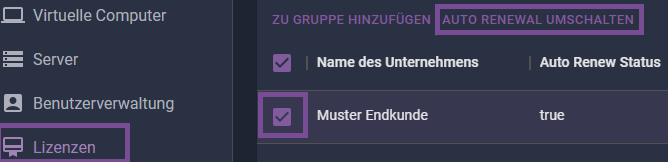
If you still have legacy licenses (all orders from before March 2022) and would like to cancel them, you can do this directly in the Cloud Center.
To do this, select the customer's order in question under "Orders" and click through to the "configuration mask".
In this mask there are two "trash can symbols" in the upper area.
Using these symbols you have the option of canceling the order either immediately or on a specific date within the current month.
Please note that it makes sense that you always cancel old monthly legacy orders [M] at the end of the month.
CSP
The business model of the future is the cloud! Virtual machines, hosted servers or simple backups are now part of the standard offering in the WORTMANN AG data center.
Thanks to the Cloud Solution Provider Model (CSP), you can now quickly and flexibly obtain licenses from the Microsoft 365 product area, among others, on a monthly basis.
In the TERRA Cloud Center you can manage customers automatically and easily and make licenses available within a few minutes
General contact CSP
Email: csp@wortmann.de
Telephone: 05744 944-198
Microsoft 365
Microsoft offers a wide range of options with the Microsoft 365 licenses.
In addition to the well-known Office applications such as Word, Excel, PowerPoint and Access, the individual plans include various other features.
These include online services such as Exchange Online, Sharepoint Online or Teams.
When purchasing via the CSP model, both monthly and annual Microsoft 365 licenses are available to you in our marketplace!
Perpetual/ Perpetual Subscription
We have prepared a few short videos here. You can download and watch these videos using the following link.
https://drive.terracloud.de/getlink/fiRRX7w6mrVphzAjztUU639v/01_MS_Perpetual_Product%C3%BCbersicht.mp4
https://drive.terracloud.de/getlink/fiEWPUdoMMNyj3tBtw5dZbab/02_MS_Perpetual_Bestellung.mp4
https://drive.terracloud.de/getlink/fi3Gmnuf2dEMgd33CKKJUYTm/03_MS_Perpetual_Admin%20Center.mp4.mp4
The classic licensing route has so far been volume licensing. For example, Exchange or Windows servers were available here, including the associated access licenses.
With the new perpetual licenses, these products will also be bookable via the CSP model.
The well-known terms of use from OLP licensing continue to apply here:
One-off payment for unlimited right of use, for perpetual licenses alternatively for perpetual subscription with a term of 1 or 3 years and no software assurance included.
For more information, please contact our CSP team.
Azure
You can book and configure various virtual environments yourself via the Microsoft Azure Cloud.
These include virtual machines, backups and even chatbots. For more information about booking an Azure subscription, contact our CSP team!
Device as a Service (DaaS)
We have prepared a few short videos here. You can download and watch these videos using the following link.
https://drive.terracloud.de/getlink/fi4CfCEvAaYtE1Xk6dAyD9uU/DaaSBundle.mp4
https://drive.terracloud.de/getlink/fi51w1xh3p58hoe7pyk4DkrM/DaasErkl%C3%A4rung.mp4
With our DaaS offer in the TERRA CLOUD Center, we as WORTMANN AG and our partners are taking a further step towards mobile and flexible working.
The market in Germany has so far been characterized by one-off purchases and high investment costs.
However, with the availability of monthly license models such as Microsoft 365 products in the Cloud Solution Provider model, the market has moved significantly in this direction.
Additional services are being used by more and more partners to create attractive overall packages with Microsoft 365 products for end customers.
With the TERRA DaaS offering now available in the TERRA CLOUD Center, we are supplementing the offering options for partners with one central point: hardware.
Indirect sales partnership
To establish a link as a Microsoft Indirect Sales Partner with WORTMANN AG, please select the scenario that applies to you.
Scenario A: I am already a Microsoft Indirect Sales Partner
1. Step: Check whether the Microsoft Partner Agreement is confirmed
Sign in to the Microsoft Partner Center: https://partner.microsoft.com/de-de/dashboard/
After registering, you should receive a request to confirm the MPA. To check if you have already done this, you can check under Settings > Partner Settings.
Under the “Trading Partner Profile” tab it should be noted that you have signed the Microsoft Partner Agreement.
2. Step: Establish an indirect sales partnership with WORTMANN AG
In order for us to be able to create new Microsoft customers for you as an Indirect Sales Partner and place orders for these customers, you must establish a connection to us as an Indirect Provider.
You can check this directly in the Microsoft Partner Center via the “Indirect Providers” tab.
If Wortmann AG is already shown to you as an indirect provider, you can continue with the final work in the TERRA Technical Center.
Otherwise, simply click on the following link, log in with your Microsoft Partner Center login and follow the further instructions:
https://partnercenter.microsoft.com/commerce/indirectresellers/relationshiprequest/ac91b3f2-478b-4ea6-8c25-32c6ac42059a
Scenario B: I already have a Microsoft Partner Network ID (MPN)
1. Step: 'Onboarding' into the Microsoft Partner Center
Please click on the following link:
https://partnercenter.microsoft.com/pcv/register/joinnow/enrollmentwelcome/valueaddedreseller
If you are already registered for the Microsoft Partner Center, you will receive the message: “Already registered.
Navigate to Account Settings in the dashboard menu to begin setting up your account." Here follow the instructions from the center.
If you are not yet registered, please follow the steps provided in the Microsoft Partner Center.
In any case, by completing these steps you have also accepted the Microsoft Partner Agreement (MPA).
2. Step: Establish an indirect sales partnership with WORTMANN AG
So that we as an indirect provider can create new customers for you at Microsoft and place orders for you as an indirect sales partner, you must establish a connection with us.
To carry out this process, simply click on the following link, log in with your Microsoft Partner Center login and follow the further instructions:
https://partnercenter.microsoft.com/commerce/indirectresellers/relationshiprequest/ac91b3f2-478b-4ea6-8c25-32c6ac42059a
Scenario C: I don't yet have a Microsoft Partner Network ID (MPN)
1. Step: Registration in the Microsoft Partner Network
If you would like to register as a Microsoft partner for the first time, please click on the following link:
https://partner.microsoft.com/de-de/dashboard/account/v3/enrollment/introduction/partnership?program=basicpartnernetwork
By completing this process, you also directly accept the Microsoft Partner Agreement (MPA).
2. Step: Establish an indirect sales partnership with WORTMANN AG
So that we as an indirect provider can create new customers for you at Microsoft and place orders for you as an indirect sales partner, you must establish a connection with us.
To carry out this process, simply click on the following link, log in with your Microsoft Partner Center login and follow the further instructions:
https://partnercenter.microsoft.com/commerce/indirectresellers/relationshiprequest/ac91b3f2-478b-4ea6-8c25-32c6ac42059a
FAQ
| Ask | Answer |
|---|---|
| How can I cancel a CSP license? | You can cancel both monthly and annual licenses using the “trash can icon”. Please contact csp@wortmann.de if you would like to reduce annual legacy licenses, this can only be done by us! You can delete or cancel the license in the order configuration using the “trash can symbol”. Here it is not enough to simply set the number of licenses to 0!
Please note the 7 day time window for New Commerce orders! |
| I can't reduce my annual legacy license order, why not? | Annual legacy licenses can only be reduced by us. If you want to adjust an order, please feel free to write to us and we will then adjust it for you. |
| I have an end customer who needs education activation, what do I have to do? | In this case, please write us an email to csp@wortmann.de with the name of the end customer and ask them to activate the EDU licenses as soon as you have created the end customer in our TCC have. Please note a kindergarten/daycare center is not EDU eligible! |
| What are use benefits in the EDU area? | So-called use benefits are free student licenses that are made available to the end customer when they license the entire teaching staff of a school. You can find an overview of which teacher licenses come with which use benefits here. These licenses are booked upon request by us. |
| My end customer is a non-profit organization and I would like to book non-profit licenses for them, how should I proceed? | In order to be able to book non-profit licenses, the end customer must have Microsoft activate them. He can check here to see whether he is authorized and can also begin the “selection process” there. |
| Our end customer already obtains CSP licenses from another distributor. Can I “move” this to the Terra Cloud? | No, moving licenses from another distributor is not possible. You have to create the end customer in the Terra Cloud Center and link the existing Microsoft Admin Center. The licenses must then be rebooked in the Terra Cloud Center. |
| Where is my data stored? | This always depends on your location or that of the end customer. For newly created .onmicrosoft domains, according to Microsoft, the data is always in the German data centers (Frankfurt a. M. / Berlin). For Swiss end customers, the data is automatically always stored in the Swiss data center in Zurich. All existing accounts are located in one of the European centers in Dublin, Amsterdam, Frankfurt a. M. or Berlin. |
| Are there test licenses? | Yes, trial licenses can currently only be booked through our CSP team. |
| Can I combine different licenses with each other? | Yes, you can book different licenses for an end user and assign them in the M365 admin interface. Not all employees of a company have to be assigned the same licenses. |
| What are MPN and MPA and why do I need them? | The MPN is the Microsoft Partner Network ID, which is, so to speak, your identity card at Microsoft. The MPA is the Microsoft Partner Agreement, which contains Microsoft's general terms and conditions for the sale of CSP licenses. Both must be present in order to be able to sell CSP licenses. |
| What does the deployment date mean? | The deployment date is the date on which the licenses can be used. |
| How can I find out when my annual licenses expire? | You will always receive an email from us one month before your licenses expire, informing you that they will expire and will be automatically renewed if they are not canceled. Alternatively, you can view a list of the end dates under the "Licenses" tab in the Technical Center. |
| How can I create a report of my customers in the TERRA CLOUD Center? | We have prepared a video for you. You can access this here. |
| How can I see what sales I have made with CSP licenses in the last 12 months? | You can find short instructions here. |
| What is GDAP and how do I grant Wortmann admin rights for my customers? | You can find an explanation of GDAP and how to set it up for your end customers at here. |
| What happens to my legacy licenses after January 1st, 2024? | We will automatically migrate the legacy licenses into an NCE license from January 24th. You will receive an email from us in advance informing you of this process. Please also note the news “Cancellation of legacy licenses” further down in the wiki. |
Microsoft price increase from April 1st, 2023
Dear partners,
With this letter we would like to draw your attention to an important change in the Microsoft Cloud Solution Provider Model (CSP).
With the announcement on January 5th, 2023, Microsoft will be adjusting the prices for the majority of the license models.
This also happens for the CSP model. Microsoft communicates that these changes must be made due to ongoing exchange rate fluctuations of local currencies compared to the US dollar.
The following are the exact price adjustments valid from April 1st, 2023:
- British Pound (GBP) prices are adjusted by +9%
- Prices for Danish Krone (DKK), Euro (EUR) and Norwegian Krone (NOK) are adjusted by +11%
- Swedish Krona (SEK) prices are adjusted by +15%
Prices for the EURO area will increase by 11% for the CSP model from April 1, 2023.
This applies regardless of the subscription period, the payment method or the CSP model (legacy or new commerce).
Please note that the approximately 11% higher price will apply to CSP orders that are to be made available from April 1st, 2023.
The decisive factor is the date of provision, not that of the order!
The following are a few examples to illustrate the effects on existing and new orders:
- Since March 2022, bookings can only be made in the CSP New Commerce model. Classic Legacy orders (all bookings before March 2022) currently continue unchanged, but are also subject to the 11% price increase from April 2023.
- With a view to the price, it makes sense to keep legacy orders active that will be extended again in January, February and March 2023.
This ensures flexibility and the current price for another year (regardless of monthly or annual payment).
The higher prices for these orders will then take effect by 2024 at the latest. However, we generally recommend replacing orders from the legacy model with new CSP New Commerce bookings.
This is the only way to be in Microsoft's current licensing model and to be independent of changes or adjustments in the legacy model. - CSP New Commerce bookings from March 2022 will be extended again for one year in March 2023 and will once again secure the lower price. With an annual subscription for another year. With a monthly subscription for the respective monthly term. The prices valid at the time of the extension will then apply directly.
- All orders from Legacy and New Commerce will be extended from April 1, 2023 at the then valid 11% higher price.
In order to implement this adjustment in the best possible way for you and the end customer, we recommend the following procedure:
- Replace classic Legacy CSP orders that renew in January, February and March 2023 with new bookings in the CSP New Commerce model. This way you can secure the current price and have your end customers switched to the current license model.
- Replace any legacy orders that would extend from April 2023 through March 2023 with new CSP New Commerce bookings. This way you can secure the lower price for these orders for another year. We can flexibly cancel legacy orders with annual payment and create credits for the remaining term.
Example:
An order in the Legacy model from August 2021 was last extended for another year in August 2022. This order would be extended again in August 2023 for another year. However, at 11% higher prices. This order should be rebooked in CSP New Commerce by the end of March 2023. If it is an annual payment method, we will issue a credit for the remaining term until August 2023 for the old legacy. If you pay monthly, we will bill the calendar month in question with the highest quantity value. In these cases it makes sense to make the change in the last week of the calendar month. This means there is no major double burden.
What is Microsoft's New Commerce Experience (NCE)?
Anstehende Änderungen im Zuge der New Commerce Experience von Microsoft
Um die allgemeinen Änderungen, Preisanpassungen und Promos zu verstehen, erklären wir mit diesem Schreiben das aktuelle CSP-Prinzip und werden dann Schritt für Schritt die Neuerungen erläutern.
Bei der aktuellen Buchung eines M365-Produkts bei uns im TERRA CLOUD Center besteht die Möglichkeit, zwischen monatlicher oder jährlicher Zahlweise zu wählen.
Unabhängig davon, für welche Zahlweise man sich entscheidet, es wird immer eine Jahressubscription im Microsoft-System generiert.
Diese Subscription hat ein festes Start- und Enddatum. Innerhalb dieses Zeitraums besteht ein Preisschutz für sämtliche Zubuchungen bzw. Erweiterungen.
Bei monatlicher Zahlweise ist es jederzeit möglich, die Menge auch nach unten flexibel anzupassen.
Mit dem New Commerce Modell wird sich das ändern.
Es wird weiterhin eine Jahressubscription mit monatlicher oder jährlicher Zahlweise geben. Auch der Preisschutz bleibt für ein Jahr erhalten. Allerdings wird es dann nicht mehr möglich sein, die Menge jederzeit zu reduzieren.
Ab Start der Jahressubscription hat man grundsätzlich 7 Tage Zeit, um die Menge anzupassen oder komplett zu stornieren.
Nach diesen 7 Tagen ist dies erst wieder im Folgejahr möglich, wenn sich die Jahressubscription um ein weiteres Jahr verlängern würde. Hier wird also die gewohnte Flexibilität eingeschränkt.
Damit kommen wir zu einer Neuerung im New Commerce: die Monatssubscription.
Diese Subscription hat lediglich eine Laufzeit von einem Monat und damit auch nur einen Preisschutz von einem Monat.
Anders als in der Jahressubscription ist es hier möglich, die Menge flexibel von Monat zu Monat auch nach unten anzupassen.
Aber auch hier ist das nicht jeden Tag möglich, sondern wieder nur zum jeweiligen 7 Tage Zeitfenster im Verlängerungszeitraum im Folgemonat.
Man muss sich hier bewusst machen, dass es eine starke Einschränkung der Flexibilität gibt. Es muss genau abgewogen werden, welche Subscription und Zahlweise für den jeweiligen Endkunden geeignet ist.
Denn bei einer Jahressubscription mit monatlicher Zahlweise wird die Abrechnung bis zum Ende der Subscription-Laufzeit aufrechterhalten.
Bei Insolvenz oder Zahlungsunfähigkeit des Endkunden sind wir gezwungen, unseren Partner trotzdem weiter abzurechnen.
Gleiches gilt aber auch für uns, wenn ein Partner nicht mehr im Stande ist die Rechnungen zu zahlen: Microsoft rechnet uns bis zum Ende der Subscription-Laufzeit weiter ab.
Die Einführung von New Commerce geht zusätzlich mit Preisänderungen einher. Die Monatssubscriptions sind pauschal 20% teurer als Buchungen von Jahressubscriptions (egal ob monatlich oder jährlich Zahlweise).
Zusätzlich greifen ab März 2022 allgemeine Preiserhöhungen für bestimmte Produkte:
- Microsoft 365 Business Basic -> 20%
- Microsoft 365 Business Premium -> 10%
- Microsoft 365 E3 -> 12,5%
- Office 365 E5 -> 9%
- Office 365 E3 -> 15%
- Office 365 E1 -> 25%
Diese Preiserhöhungen gelten unabhängig von der Subscription-Laufzeit. Das bedeutet aber auch, dass die Monatssubscription eine doppelte Preiserhöhung erfahren.
Einmal die 20% für die reine Flexibilität bei der Anpassung der Menge und einmal die für die allgemeinen Preisanpassungen der genannten Produkte zwischen 10 und 25%.
Die genannten Änderungen treten ab März 2022 bei uns im TERRA CLOUD Center für Neubuchungen in Kraft.
Bis dahin können noch Buchungen zu den bekannten Konditionen und mit der gewohnten Flexibilität getätigt werden.
Für die neuen Buchungen ab März werden wir die Promos von Microsoft an euch weitergeben. Für die verschiedenen Subscriptions gelten unterschiedliche Rabatte und Laufzeiten:
- Monatssubscriptions erhalten einen Rabatt von ca. 20%. Die Aktion gilt für Neubuchungen bis einschließlich Juni 2022. Aber Achtung: Die Monatssubscription hat nur einen Preisschutz von einem Monat.
- Ab Juli gilt dann sofort wieder der unrabattierte Preis.
- Jahressubscriptions erhalten einen Rabatt von 5%. Diese Aktion gilt für Buchungen bis einschließlich 31. März 2022. Hier greift dann der Preisschutz von einem Jahr.
Die Promos gleichen also nur bedingt die Preiserhöhungen aus. Für Produkte, die keine allgemeine Preiserhöhung erhalten haben wird es im März etwas günstiger. Beispielsweise der Exchange Online Plan 1.
Dieser wird für Buchungen von Jahressubscriptions im März 5% günstiger als bisher.
Aus diesen Anpassungen leiten wir folgende Handlungsempfehlungen ab:
- Sprecht eure Endkunden an und erklärt ihnen die anstehenden Einschränkungen und Preisanpassungen
- Nutzt noch bis Ende Februar die Möglichkeiten des klassischen CSP-Modells: Flexible Anpassung der Menge und günstigere Preise.
- So seid ihr für ein Jahr auf der sicheren Seite und könnt euch mit den Endkunden langfristig auf die Änderungen einstellen.
- Bestehende Bestellungen solltet ihr bis Ende Februar durch eine neue Bestellung ersetzen. Nur durch eine Neubestellung erhaltet ihr eine Subscription-Laufzeit von einem Jahr.
- Das Umstellen von monatlicher auf jährliche Zahlung ändert nicht die Subscription-Laufzeit!
- Solltet ihr von einem der Business-Produkte mehr als eine Subscription gebucht haben, könnt ihr dafür leider keine neue Bestellung auslösen.
- Microsoft erlaubt nur zwei Subscriptions der Business Produkte pro Endkunde. In solchen Fällen meldet euch bitte bei uns!
Bei allen Rückfragen zu den Änderungen und Anpassungen kommt bitte auf uns zu.
Schreibt uns Mails mit euren Fragen an das CSP-Postfach (csp@wortmann.de) oder ruft bei uns im Team über die Durchwahl -198 an.
Sollten wir mal nicht erreichbar sein, schickt uns wie beschrieben eine Mail mit euren Fragen und wir melden uns bei euch zurück!
Abkündigung von Legacy Lizenzen
Anstehende Änderungen im CSP Legacy Modell
Am 11. Juli 2023 erreichte uns eine Ankündigung von Microsoft, in der beschrieben wurde, dass Microsoft das klassische CSP-Legacy-Modell ab Januar 2024 schrittweise auslaufen lassen wird.
Nach Einführung des Microsoft CSP New Commerce-Modells im März 2022 war es nicht mehr möglich, Bestellungen im klassischen CSP-Legacy-Modell auszuführen.
Bestandsbestellungen haben sich aber weiterhin verlängert und konnten in der Menge entsprechend angepasst werden.
Microsoft hat nun angekündigt, dass ab Januar 2024 eine Migration der noch aktiven Legacy-Buchungen in das New Commerce-Modell erfolgen wird.
Was bedeutet das konkret?
Alle Legacy-Bestellungen, werden ab Januar 2024 am jeweiligen Verlängerungstag durch Microsoft auf das New Commerce-Modell umgestellt.
Eine Bestellung vom 01.01.2018 wird also am 01.01.2025 umgestellt. Eine Bestellung vom 13.04.2021 erst am 13.04.2024. Die letzte Umstellung erfolgt also theoretisch am 10.01.2025.
Microsoft ändert nicht die gewählte Zahlweise. Eine monatlich zu zahlende Legacy-Bestellung behält also die monatliche Zahlweise bei.
Da auch jetzt schon bei einer monatlichen Legacy-Bestellung ein Jahresabo zugrunde liegt, wird auch dieses weiter beibehalten.
Eine monatliche Legacy-Bestellung wird also in eine New Commerce-Bestellung im Jahresabo mit monatlicher Zahlweise (1J1M) umgewandelt.
Anders als im Legacy-Modell wird es dann nicht mehr möglich sein, jederzeit die Menge nach unten anzupassen.
Dies wird dann nur, so wie im New Commerce-Modell üblich, nur innerhalb der ersten sieben Tage ab Verlängerungs- bzw. Buchungszeitpunkt möglich sein.
Durch die Umstellung geht hier also die gewohnte Flexibilität verloren.
Eine jährlich zu zahlende Legacy-Bestellung wird ebenfalls durch Microsoft am entsprechenden Verlängerungstag auf das New Commerce-Modell umgestellt.
Auch hier erfolgt die Umstellung auf ein Jahresabo mit monatlicher Zahlweise (1J1M).
Das liegt daran, dass auch wenn eine jährliche Zahlweise im Legacy-Modell gebucht wurde, im Microsoft-System ein Jahresabo mit monatlicher Zahlweise von uns gebucht wurde. Dieses Vorgehen hat unter anderem dazu beigetragen, dass auch bei jährlicher Zahlweise im Legacy-Modell jederzeit eine Storno durchgeführt werden konnte.
Partner und Endkunden, die sich diese Flexibilität weitestgehend erhalten möchten, müssen die bestehende Bestellung stornieren und durch eine Buchung mit Monatsabo und monatlicher Zahlweise im New Commerce-Modell ersetzen.
Wie beschrieben, wird die Migration automatisch von Microsoft durchgeführt. Ein Großteil der migrierten Bestellungen würden dann zu hoch-riskanten Jahresabos mit monatlicher Zahlweise umgewandelt werden.
Wir empfehlen daher dringend (!) nicht bis Januar 2024 zu warten, sondern direkt damit zu beginnen, sich verlängernde Legacy-Buchungen durch Neubuchungen im New Commerce-Modell zu ersetzen (Empfehlung: Jahresabo mit jährlicher Zahlweise oder Monatsabo mit monatlicher Zahlweise).
Vorgehen der WORTMANN AG ab dem 11. Januar 2024
Für alle CSP-Legacy-Bestellungen, die nicht bis zum 11. Januar 2024 durch eine Neubuchung ersetzt wurden, wird eine automatische Migration, zum jeweiligen Fälligkeitsdatum, auf ein Jahresabonnement mit monatlicher Zahlweise im New Commerce-Modell erfolgen.
Die migrierten Bestellungen werden automatisch durch uns im TERRA CLOUD Center bereitgestellt werden, dabei wird eine neue Bestellnummer generiert.
Nach Abschluss der Migration greift das 7-Tage-Berarbeitungszeitfenster. Nur innerhalb dieser Zeit kann die Menge reduziert oder die komplette Bestellung storniert werden.
Erfolgt dies nicht innerhalb des 7-Tage-Zeitfenster, können Reduzierungen der Menge bzw. die komplette Stornierung erst wieder am Verlängerungstag im Folgejahr durchgeführt werden.
Im Vorfeld der Migration erhalten Partner eine Mail mit den Informationen zu Bestellungen, die im nächsten Monat migriert werden.
Nach Abschluss der Migration wird ebenfalls eine Mail mit einer Abschlussbestätigung verschickt werden.
Änderungen an den Administratorbeziehungen für Ihre Kunden
GDAP - Granulare delegierte Administratorrechte
Liebe Partnerinnen, Liebe Partner,
mit diesem Schreiben möchten wir euch über eine Änderung im Microsoft Cloud Solutions Provider Modell informieren.
Diese Änderung bezieht sich auf die delegierten Administrationsberechtigungen beim Zugriff auf die Microsoft 365 Admin Center eurer und unserer Endkunden.
Bisher haben wir unser System so eingerichtet, dass sowohl wir als WORTMANN AG, als auch ihr als indirekte Wiederverkäufer im jeweiligen Microsoft 365 Admin Center auftauchen.
Daran ändert sich grundsätzlich nichts.
Unter den ‚Einstellungen‘ und ‚Partnerbeziehungen‘ werden weiterhin eure und unsere Namen und Kontaktinformationen hinterlegt sein.
Allerdings nicht mehr als delegierte Admins mit weitrechenden Berechtigungen, sondern lediglich als Handelspartner.
Das Buchen und Bereitstellen von Microsoft 365- und CSP-Perpetual-Produkten ist also weiterhin problemlos möglich.
Die anstehende Änderung betrifft ausschließlich die Delegierten Administrator Privilegien (DAP).
Diese wurden seitens Microsoft durch die sogenannten GDAP (Granulare Delegierte Administrator Privilegien) ersetzt.
Bei diesen GDAP erhält ein Partner nicht wie bisher pauschale Adminberechtigungen bei den Endkunden, sondern ausgewählte, granulare Berechtigungen.
Diese haben auch keine unbegrenzte Laufzeit wie bisher, sondern eine maximale Laufzeit von 730 Tagen.
Danach muss eine neue GDAP-Beziehung beim Endkunden hergestellt werden.
Wir werden euch entsprechend informieren, sobald eine GDAP-Richtlinie ihr jeweiliges Laufzeitende erreicht.
Ganz wichtig: Anders als bisher, können wir diese GDAP-Berechtigungen nur noch für uns als WORTMANN AG herstellen.
Ihr als Partner erhaltet diese nicht mehr über uns und unsere automatisierten Systeme.
Damit auch ihr weiterhin als delegierte Administratoren auf die Microsoft 365 Admin Center der Endkunden zugreifen könnt, müsst ihr eigene GDAP-Links erzeugen und diese mit den
Admin-Logindaten der Endkunden bestätigen lassen.
Diese Links könnt ihr über euer Microsoft Partner Center selbstständig erzeugen und verwalten.
Eine kurze Anleitung dazu findet Ihr hier.
Abschließend noch einmal der Hinweis, dass es keinerlei Verpflichtung gibt, diese GDAP-Richtlinien einzurichten.
Buchen und Bereitstellen der Microsoft-CSP-Produkte sind von dieser Änderung nicht betroffen.
Wir empfehlen aber trotzdem dringend, uns als WORTMANN AG diese GDAP-Berechtigungen zu erteilen, da wir nur so in der Lage sein werden, unseren gewohnten Support bei allen Rückfragen aufrechtzuerhalten.
Wie ihr endkundenbezogen diese GDAP-Berechtigungen für uns als WORTMANN AG erteilt, erfahrt ihr in dieser Anleitung.
Solltet ihr als Partner eure DAP-Berechtigungen auch auf GDAP umstellen wollen, müsst ihr über den in unserem WIKI beschriebenen Prozess selbstständig vorgehen.
Nachfolgend ein Link zur offiziellen Microsoft-Meldung mit Blick auf GDAP:
https://learn.microsoft.com/de-de/partner-center/gdap-introduction
Trennung von Microsoft 365 Diensten und Teams
Liebe Partnerinnen, Liebe Partner,
zum 31.08 erreichte uns von Microsoft die Info, dass Teams ab dem 01.10.2023 nicht mehr standardmäßig in allen Produkten inkludiert sein wird.
Ab Oktober wird es bei den Business (Basic / Standard / Premium) und Frontline (F1 / F3) Produkten zwei SKU geben wird.
Eine mit und eine ohne Teams. Die SKU ohne Teams werden dabei geringfügig günstiger werden, hier reicht der Preisnachlass, auf den UVP, von 0,50€ bis 2€ je nach gebuchtem Produkt.
Bei den Enterprise (E1 / E3 / E5) Produkten wird ab Buchung im Oktober kein Teams mehr inkludiert sein.
Es gibt die Office 365 und Microsoft 365 Suites dann nur noch ohne Teams.
Diese neuen SKU werden um 2€ im UVP gesenkt.
Teams kann dann für 5€ UVP separat dazu gebucht werden.
An bestehenden NCE Bestellungen ändert sich nichts.
Kunden mit Legacy Enterprise Produkten sollten noch im September neu buchen um der Preiserhöhung zu entgehen.
Genaue Preise und SKU stehen uns leider erst ab dem 01.10.2023 zur Verfügung.
in den darauffolgenden Tagen werdet Ihr dann die Möglichkeit haben die SKU bei uns zu buchen.
Weitere Infos und eine genaue Beschreibung mit FAQ findet ihr hier und hier.
